Getting the support, learning and software enhancements you need to stay productive on the job really isn’t that difficult. [acronym] online explores the rich features of Autodesk’s Subscription service.
Since I work in the business of information technology, I consider myself reasonably tech savvy. I can usually find my way around new software and applications fairly easily. But since I am not perfect, I must admit to needing help and support as much as the next person to do my job properly.
So when I hit a point where I need a little coaching, my first port-of-call is usually the trusted “Help” tab. More often than not, I find what I need. If not, then I often get lost in a maze of Google™ searches and Microsoft® forum threads. It is an inconsistent and frustrating experience and while I sometimes find what I need, other times I just have to walk away, get a cup of tea and stew on it until I can think of a workaround. I am home-based so, believe me, I don’t have the luxury of simply bribing the nearest IT helpdesk guy with Cadbury’s chocolate. Bottom line is, I lose productivity.
Ok, where am I going with this?
If you read this blog, then you are probably an Autodesk® software user. Whether you draft in AutoCAD®, survey in AutoCAD® Civil 3D®, or architect in Revit®, you can’t afford to lose a moment’s productivity either. The fact is, you don’t need to.
Consider this. In all likelihood, you, your manager or your procurement officer purchased Autodesk Subscription with your software license(s). If true, then unlike me with my home-office IT challenges, you have fingertip access to technical Web support and e-Learning modules, as well as software updates, enhancements and more.
Autodesk Subscription is a world class support program offering rich pickings to any Autodesk software user who can’t afford to compromise a moment’s productivity.
Of course being enrolled in the program and knowing how to get the most out of it are two completely different things. To help you on your way, I’ve put together some pointers about Autodesk Subscription that will help. Here are the facts:
The Bottom Line
For a fixed annual fee, you get direct access to online technical support, training modules and tutorials, and automatically fulfilled software updates as new releases are launched.
Not bad when you also consider that the cost of subscription is always less than buying a software upgrade or brand new license.
Where can I Access all these Benefits?
Autodesk hosts a secure Web portal called the “Subscription Center.” This is where you can access all the program benefits, including subscriber-only product enhancements (via download), online training and online tech support. You can also administer your subscription account. Check with your purchasing officer if you are on subscription and don’t have access to this portal, they should have all the info you need from Autodesk to get started.
Never Worry About Upgrades
For the term of your subscription contract, you are entitled to receive all software updates at no additional charge for products on subscription. So each time a new version of your software becomes available, Autodesk will automatically ship it to you. It can’t get any easier than that.
Train at Your own Pace
Here’s how Autodesk Subscription e-Learning works. If you are a registered member of the Subscription Center, you can access the e-Learning that your agency purchased in its original contract with Autodesk. Lessons are manageably timed in the range of 15-30 minutes, and feature hands-on exercises and testing.
“Autodesk Subscription…is a real bargain and cheaper than upgrading each year on 12 month upgrade cycles especially when you consider the other benefits such as Web support and e-Learning content are included in the package.”
Get Free Modular Enhancements to your Software
This is a neat feature and gives you access to new software functionality that is fully compatible with the base product, and is easy to learn. You can stay alert to these enhancements through Subscription Center, but I’ve also noticed that those keen technology bloggers at Autodesk try to keep subscription customers informed of when modular enhancements are available too. Bookmark http://www.autodesk.com/blogs for blogs on all manner of Autodesk solutions.
Access Help and Training through the “Help” Menu
For the 2006 and later based products, “Subscription Aware” lets you access your subscription benefits through your software menu bar. You can also create and manage a Web support request, access training and manage your Subscription Center profile. Figure 1 shows this feature at work in Autodesk Architectural Desktop.
Figure 1: Access help and training through the help menu.
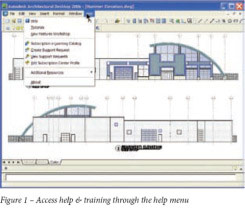 Use Previous Versions of Software after an Upgrade has been Issued
If you upgrade while on subscription, Autodesk lets you carry on using your previous software as well as your new version. So for example, if you upgrade from AutoCAD 2008 to AutoCAD 2010 on subscription, you can continue to use your AutoCAD 2008 seats as well as the AutoCAD 2010.
I love this benefit because it means you can adjust to the new software at your own pace, switching between the two versions and using the e-Learning modules to get you up to speed with your new software more quickly. Subscription is cheaper than upgrading each year on 12 month upgrade cycles and a real bargain, especially when you consider the other benefits such as Web support and e-Learning content that are included in the package.
The Gold Standard
If you really want to push the boat out, Autodesk now offers Subscription Gold Support, taking the standard Autodesk Subscription contract to the next level. Gold Support features toll-free technical telephone support, online tracking and management of support cases, local language support and more.
I don’t want to overload you with too much information but this is the real gold standard for making sure you stay productive. Get more information as well as pro-rated discounts for existing subscription customers at www.dlt.com/autodesk/gold.
Caron Beesley, Editor, [acronym] magazine
Originally published in [acronym] magazine, Issue 7
Use Previous Versions of Software after an Upgrade has been Issued
If you upgrade while on subscription, Autodesk lets you carry on using your previous software as well as your new version. So for example, if you upgrade from AutoCAD 2008 to AutoCAD 2010 on subscription, you can continue to use your AutoCAD 2008 seats as well as the AutoCAD 2010.
I love this benefit because it means you can adjust to the new software at your own pace, switching between the two versions and using the e-Learning modules to get you up to speed with your new software more quickly. Subscription is cheaper than upgrading each year on 12 month upgrade cycles and a real bargain, especially when you consider the other benefits such as Web support and e-Learning content that are included in the package.
The Gold Standard
If you really want to push the boat out, Autodesk now offers Subscription Gold Support, taking the standard Autodesk Subscription contract to the next level. Gold Support features toll-free technical telephone support, online tracking and management of support cases, local language support and more.
I don’t want to overload you with too much information but this is the real gold standard for making sure you stay productive. Get more information as well as pro-rated discounts for existing subscription customers at www.dlt.com/autodesk/gold.
Caron Beesley, Editor, [acronym] magazine
Originally published in [acronym] magazine, Issue 7
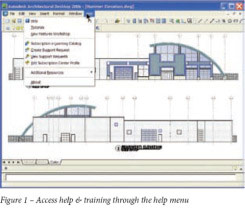 Use Previous Versions of Software after an Upgrade has been Issued
If you upgrade while on subscription, Autodesk lets you carry on using your previous software as well as your new version. So for example, if you upgrade from AutoCAD 2008 to AutoCAD 2010 on subscription, you can continue to use your AutoCAD 2008 seats as well as the AutoCAD 2010.
I love this benefit because it means you can adjust to the new software at your own pace, switching between the two versions and using the e-Learning modules to get you up to speed with your new software more quickly. Subscription is cheaper than upgrading each year on 12 month upgrade cycles and a real bargain, especially when you consider the other benefits such as Web support and e-Learning content that are included in the package.
The Gold Standard
If you really want to push the boat out, Autodesk now offers Subscription Gold Support, taking the standard Autodesk Subscription contract to the next level. Gold Support features toll-free technical telephone support, online tracking and management of support cases, local language support and more.
I don’t want to overload you with too much information but this is the real gold standard for making sure you stay productive. Get more information as well as pro-rated discounts for existing subscription customers at www.dlt.com/autodesk/gold.
Caron Beesley, Editor, [acronym] magazine
Originally published in [acronym] magazine, Issue 7
Use Previous Versions of Software after an Upgrade has been Issued
If you upgrade while on subscription, Autodesk lets you carry on using your previous software as well as your new version. So for example, if you upgrade from AutoCAD 2008 to AutoCAD 2010 on subscription, you can continue to use your AutoCAD 2008 seats as well as the AutoCAD 2010.
I love this benefit because it means you can adjust to the new software at your own pace, switching between the two versions and using the e-Learning modules to get you up to speed with your new software more quickly. Subscription is cheaper than upgrading each year on 12 month upgrade cycles and a real bargain, especially when you consider the other benefits such as Web support and e-Learning content that are included in the package.
The Gold Standard
If you really want to push the boat out, Autodesk now offers Subscription Gold Support, taking the standard Autodesk Subscription contract to the next level. Gold Support features toll-free technical telephone support, online tracking and management of support cases, local language support and more.
I don’t want to overload you with too much information but this is the real gold standard for making sure you stay productive. Get more information as well as pro-rated discounts for existing subscription customers at www.dlt.com/autodesk/gold.
Caron Beesley, Editor, [acronym] magazine
Originally published in [acronym] magazine, Issue 7















































