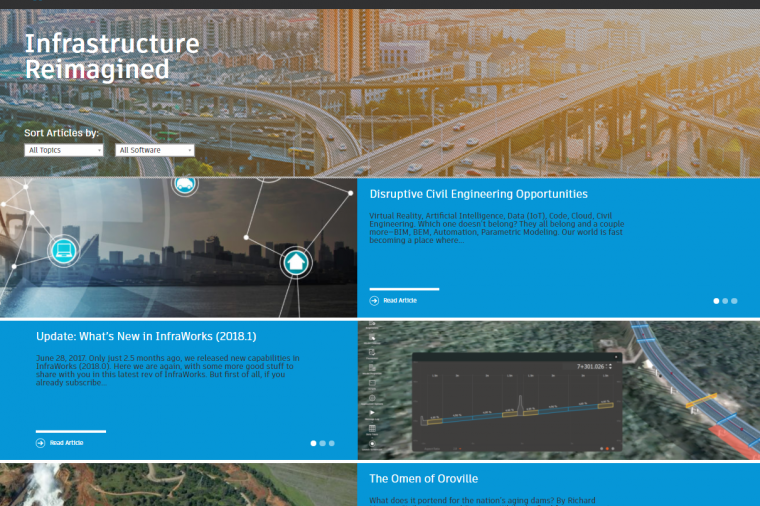3 Ways to Use Federal Year-End Funds to Boost Your Digital Design Projects

It’s that time again, when agencies rush to spend their remaining year-end budget before the September 30th “use it or lose it” deadline. One-third of federal budget dollars are spent in the last quarter of the year, often in a wasteful manner. But for those in the field of digital design – there are many opportunities to make value-based investments using taxpayer dollars before it’s too late.
1. Training
Digital design software is evolving at a rapid pace. New technologies such as reality capture, 3D printing, additive manufacturing, AI and machine learning, and more, are pushing designers and engineers to stay relevant. What better time to start thinking about the learning that lies ahead for your team? Or perhaps you just need to brush up your skills and get more from your existing software investments.
But where should you invest your year-end funds? There are plenty of options.
Take Autodesk Authorized Training Centers (ATCs) for example, are a great resource for helping agencies and departments identify their training needs based on time and budget constraints. Located across the U.S., ATCs help you get the greatest return on your software investment, faster, by building your knowledge in the areas you need the most. Qualified instructors focus on sample projects and real-world applications and classes are available for all skill sets. Here’s one example of how an ATC helped one government team raise the bar with Civil 3D training.
Autodesk University is also coming up soon (registration for 2018 passes starts on August 8). Take a peek at classes for AU Vegas 2018 and see if there’s something that matches your training needs.
2. Upgrades – Do More with Less!
Still using Land Desktop for infrastructure projects? Thinking of making the move to BIM but unsure whether AutoCAD is the right tool to get you there? We all get comfortable with the status quo, but now is a great time to start thinking about how you can increase productivity and utilize the latest technologies and time-saving features.
For example, if you need access to new tools, consider Autodesk Collections. These software packages are the most convenient and flexible way to access a wide range of Autodesk’s most powerful software specific to your use case. For instance, the Autodesk AEC Collection lets you download and install only the products you want, whenever you like – for occasional use, to meet particular project needs, or to explore new workflows. This includes Revit, Civil 3D, InfraWorks, AutoCAD, Map 3D, Navisworks, and more. This gives you access to new tools without a big upfront investment. Talk about doing more with less!
To give you an example of this flexibility at work, a user could be working with Civil 3D as their standard civil engineering design and construction documentation tool but find that they need to present plans to the public or other stakeholders to gather feedback or approvals. If that’s the case, they can go ahead and download InfraWorks (or choose a free 30-day trial) based on the term that suits their needs (monthly, annually or multi-year) – so they get exactly the software they need as long as they need it.
And, thanks to changes in software purchasing models, such as Autodesk’s shift from perpetual licenses to subscription, once you make the upgrade, you’ll get access to product enhancements only available to subscribers, more support options, in-product collaboration tools, and access to product updates and innovations the moment they are available.
3. Take Advantage of Multiuser Licenses
Another big benefit of Autodesk’s subscriber-based licensing option is that they support multi-user use of Autodesk products. No more sharing licenses or paying out for new licenses. If you have multiple teams that need access to the same software, you can take advantage of network licenses (included in multi-user subscriptions). These licenses aren’t assigned to individual users and can be shared up to a maximum number of users or seats connected to a server network. These users are easily managed through a Network License Manager tool where licenses can be assigned to users by an administrator.
Stand-alone licenses are still available but are best used by individuals or small offices that only need to give access to specific users.
Don’t Pass on Federal Year-End Opportunities
Had a wow moment yet? As we enter busy season, don’t underestimate the great savings you can make by investing in your digital design efforts through training and development, the right tools for the job, and flexible license options that make sense for your dynamic needs. Feel free to reach out to DLT Solutions if you’ve got questions or are ready to take advantage of year-end funds in a way that will add long-term value to your agency.