
Who doesn’t want to get more out of their software investment? Well, thanks to Autodesk Exchange (Autodesk’s app store) you can get a lot of bang for your buck when it comes to AutoCAD apps. In fact, the most popular apps from Autodesk Exchange are AutoCAD productivity enhancers.
To help you learn what’s what, Autodesk’s Jim Quanci and Stephen Preston provide a great round-up of the 10 most popular AutoCAD apps in this free online class from Autodesk University. Of course, what’s a top ten app for one person might be completely irrelevant to another, so we’ve summarized their fabulous countdown below:
1) SketchUp Import – The SketchUp Import plug-in (free) allows you to import SKP files into your AutoCAD drawings. Use the IMPORTSKP command to convert a SketchUp file, stored in a local or shared folder, and insert the model into the current drawing. Just go to the 3D Warehouse and you can import hundreds of different SKP models directly from the Trimble 3D Warehouse into your AutoCAD drawings.
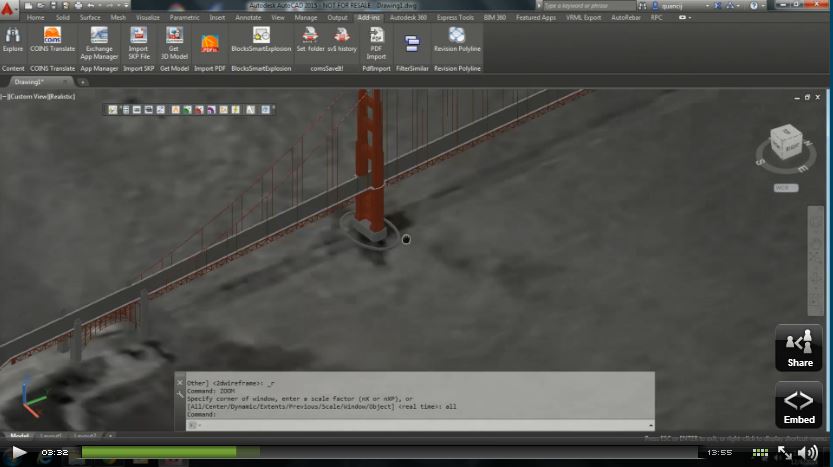
2) OffsetInXref – For just $2 (also available as a trial) this is one plug-in that does one thing only, but very well. OffsetInXref can be used with AutoCAD to enable the OFFSET command to work with line contents of blocks and externally referenced drawings, associated arrays, dimensions and tables – something AutoCAD doesn’t inherently let you do, yet!

3) DotSoft PDF Import – Import PDFs directly into AutoCAD for $50. If your file has vector geometry, it’ll translate as polylines in AutoCAD. If it contains text annotations, these will become Mtext objects. Images are extracted and placed as IMAGE references.
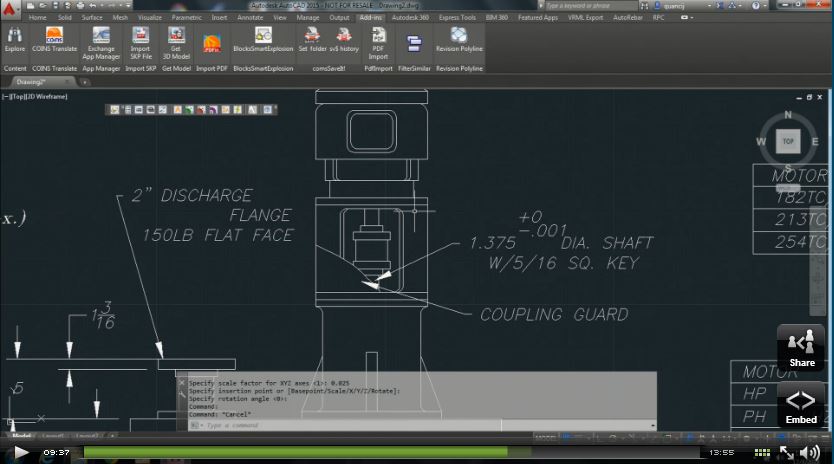
4) FILTERSIMILAR – If you want to do some filtering, this app ($4.99) lets you easily filter a selection set. You can filter similar objects in any combination of the following: object, layer, color, linetype, linetype scale, object scale,name and annotative scale, and more.

5) BatchInEditor – If you have to do a common operation on a batch of drawings, or would like to, it’s likely that you run a script or use special software. However, quite a few apps in the store, including BatchInEditor (free), allow you to enhance your batch processing without crashing AutoCAD. Powerful built-in commands plus an easy-to-use interface allow you to automate the batch process and let you run multiple built-in commands, lisp and scripts commands on selected layouts, and more.
6) ArchVision RPC Entourage Starter Pack – This free app delivers 100+ no-costRPC objects that you can drag and drop into AutoCAD, Revit, and 3ds Max. Quickly and easily place, edit, create, and render all types of RPC people, trees, cars and object content.
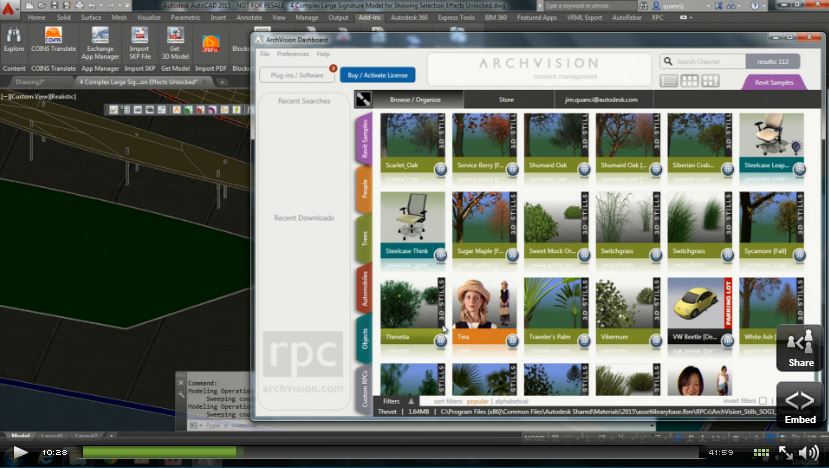
7) COINS Translator – Need to translate your drawings into another language? Throw those websites and external tools away and translate text, mtext, attributes, and multi-leaders directly inside of AutoCAD! This free plug-in uses the Microsoft Translator service to translate from one language to another.

8) comsSaveIt – Ever lost your changes because you pressed “No” instead of “Yes” in the Save dialog box? No more. This $3 app will monitor your savings and closings and save your drawings in a local folder, even if you forgot to save it. Your file is then easily recoverable and restored in no time.
9) Increment – Another fan favorite. Increment is a simple and free productivity tool that lets you quickly and accurately increment attribute values (Item 1, Item 2, Item 3, etc.) to blocks and text. It will also order them in any order (ascending/descending). So if you want to stick labels on things, this makes it easier than ever.
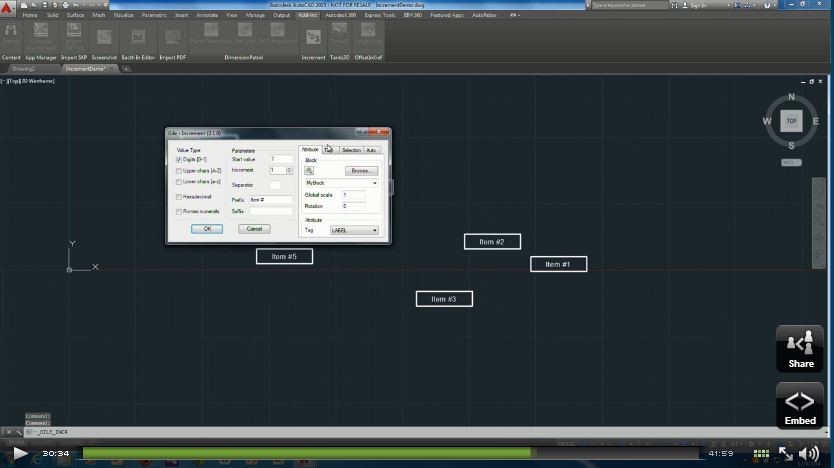
10) Autodesk Exchange App Manager – Now you’ve downloaded all these apps, how are you going to manage them without clogging up your directories? This free plug-in can be used with AutoCAD to simplify the process of managing apps installed from Exchange. View, update, uninstall and get help on any app downloaded from the Autodesk Exchange site from a single interface.
Get More
For examples of all these apps in use, check out this useful online training module on the AU website. Go explore Autodesk Exchange for yourself, there are 600 or so AutoCAD apps to choose from!
















































