Autodesk InfraWorks 2016 - Share Conceptual Design Models in a Browser
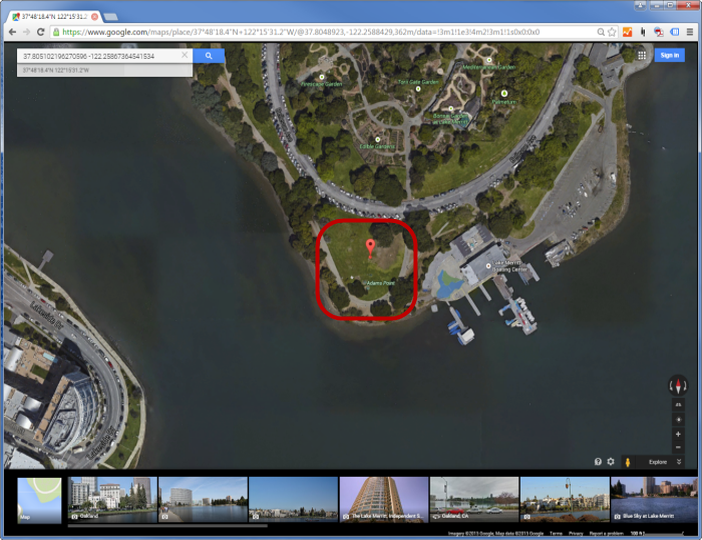
The new release of Autodesk InfraWorks 360 (great for engineering infrastructure, road and bridge designs in context) includes a very cool feature that boosts collaboration by allowing you to share your entire model with other teams in a web browser. This is great for demonstrating conceptual-stage plans to non-technical stakeholders and the general public. This web viewing experience includes top down view and bird's eye views making it much easier to understand the context of designs withing surrounding areas, in the words of Autodesk's tagline: "What could be in the context of what is."
Below is the model view for an entire model (images courtesy of BIMagination).
And here's a top view:
And finally, here's a view of scenarios in the context of the whole model:
Read more about what else is new in InfraWorks 360 in this round-up of the new features from BIMagination.
Check out these other resources too:
- White Paper: DOTs Explain How They’re Transforming Transportation Infrastructure Design
- White Paper: 6 Technology Trends Driving Infrastructure Success
- White Paper: Top 7 BIM Trends that are Game Changers for Public Sector
Featured image courtesy of Autodesk and BIMimagination.
















































