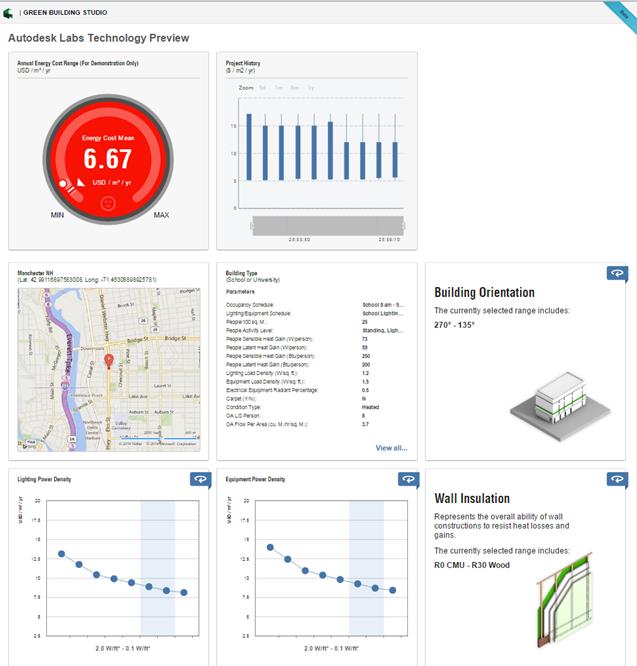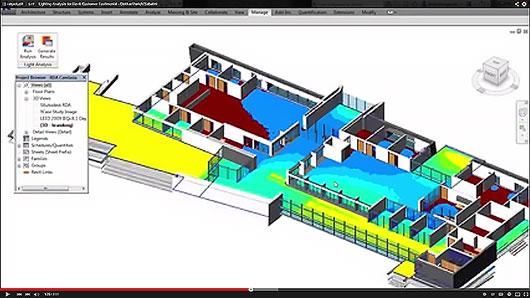
Autodesk recently unveiled five new green building apps on its technology preview site Autodesk Labs. Currently in beta, these apps help building and infrastructure project teams cost-justify sustainability strategies and bring tighter integration between Building Performance Analysis (BPA) and BIM workflows for Revit and Autodesk FormIt users.
The apps were unveiled at the annual Greenbuild International Conference and Expo in New Orleans in October and include:
- Energy Cost Range (ECR) – This free app provides a single, simple indicator of potential building energy use and the key factors that influence it. Users can expose the potential for building energy savings, set goals and strategies for energy savings, mitigate risk and manage expectations, and illustrate and understand critical aspects of design and operation that influence energy cost. View an video demonstration here.
The energy cost range dynamically updates as you enter more information about your project, such as building type, location, and features. Image courtesy of Autodesk.
- Project ECMFin – This free technology preview allows users to conduct financial analyses on desired energy conservation measures (or ECMs). Project ECMFin enables users to compare scenarios across financial metrics such as Net Present Value, payback period, internal rate of return, return on investment, and many others, thereby helping users to create a business case for their retrofit measures.
[caption id="attachment_6155" align="aligncenter" width="800"]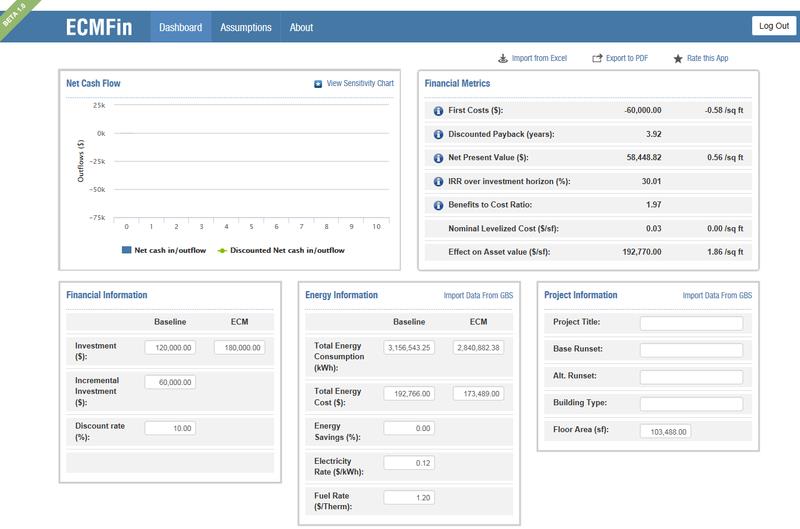 Image courtesy of Autodesk.[/caption]
Image courtesy of Autodesk.[/caption]
- AutoCASE – Here’s one for the civil engineers among us. Coming soon, this app provides a solution for assessing the economic, social, and environmental costs and benefits of proposed infrastructure projects throughout the design process. The first release of Project AutoCASE for Stormwater Management will soon be available as free technology preview and integrates AutoCASE® with AutoCAD Civil 3D 2014 or 2015.
- Solar Analysis – This free plugin for Revit lets users quickly, easily and iteratively perform solar analysis on the faces of a mass in Revit. Visualize and quantify the distribution of solar radiation on various areas of the mass by taking into account the shading effect from adjacent objects. It can also help with shading device design.
[caption id="attachment_6206" align="aligncenter" width="800"]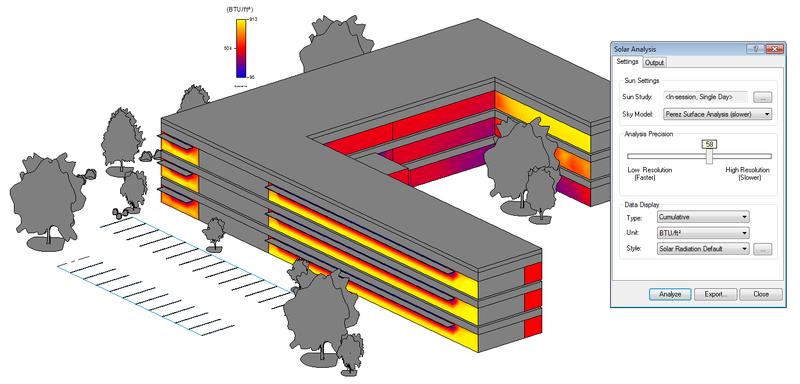 Solar Analysis shows the peak solar radiation on glazed surfaces during overheated periods of the year directly onto a Revit model. Image courtesy of Autodesk.[/caption]
Solar Analysis shows the peak solar radiation on glazed surfaces during overheated periods of the year directly onto a Revit model. Image courtesy of Autodesk.[/caption]
- EnergyPlus Cloud Service – EnergyPlus is one of the most advanced whole building energy and water use simulation programs. This free cloud-based tool runs EnergyPlus simulations faster in the cloud than on the desktop.
You must be an active Autodesk Subscription customer for Autodesk Building Suite Premium/Ultimate, Autodesk Infrastructure Design Suite Ultimate, or Autodesk Revit Architecture and Revit MEP. Users can access the new features in Energy Analysis for Revit and Green Building Studio.
Featured image courtesy of Autodesk.