8 How-To Video Tutorials for Bridge Designers & Engineers
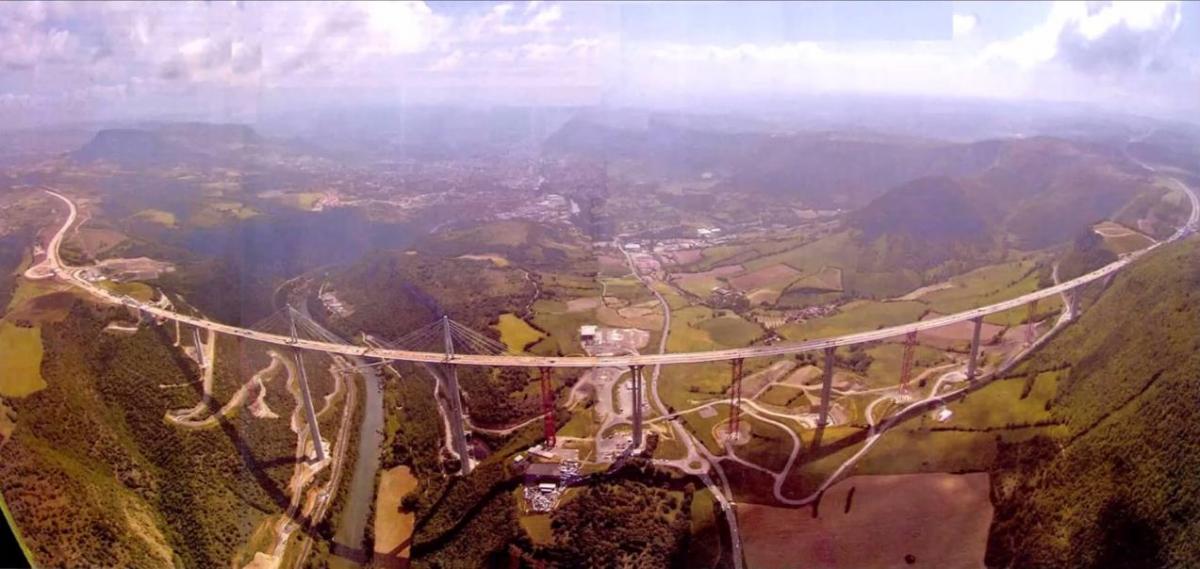
One of the most popular blogs on Acronym has to be this one: 8 How-To Video Tutorials for Transportation Infrastructure Designers & Engineers. In the blog, we cut through product pushes and lined up eight tutorials and webinars that help engineers and designers better master their craft.
So we thought it was time to get a little more granular and dig into the topic of bridge design – a hot topic, given the emphasis on transportation system safety and the important role played by bridges in connecting people and driving commerce.
Here are six videos, featuring bridge design tips, tricks and insights for all competency levels.
How to Turn a Section of a Road into a Bridge
This short video explains how to convert a design for a road that crosses wetlands into a bridge using Autodesk InfraWorks 360. You can view more how-to designs that accompany the software here.
AutoCAD 3D Bridge Tutorial
This quick tutorial shows step by step how to create a bridge in AutoCAD, thanks to CAD CAM Tutorials.
How to Create a Cable-Suspended Footbridge
Interested in learning how to design a cable-suspended footbridge? The video from Bridges to Prosperity overviews the design process such as how to set the foundation location, select the number of tiers, position the towers, determine the span, select walkway width, determine the cable size, select anchors, and compile into a final drawing.
Technology Review of Bridge Design for InfraWorks 360
This short video explains how designers can create realistic bridge structures, evaluate bridge design options, and visualize bridge concepts in context with Autodesk Bridge Design for InfraWorks 360.
The Important Role of Sustainable Bridge Design
Sustainability isn’t typically associated with bridge construction, but this fascinating and quick four minute video discusses how sustainable design and construction practices (transportation engineering, hydrological considerations and worker safety) play a helpful role in the value of these huge structures (Made for the Flow Project for C E 4360: Sustainable Construction at Clemson University)
Using Autodesk Maya’s Bridge Tool
This video from Infinite Skills explains how to use Autodesk Maya’s bridge tool.
















































