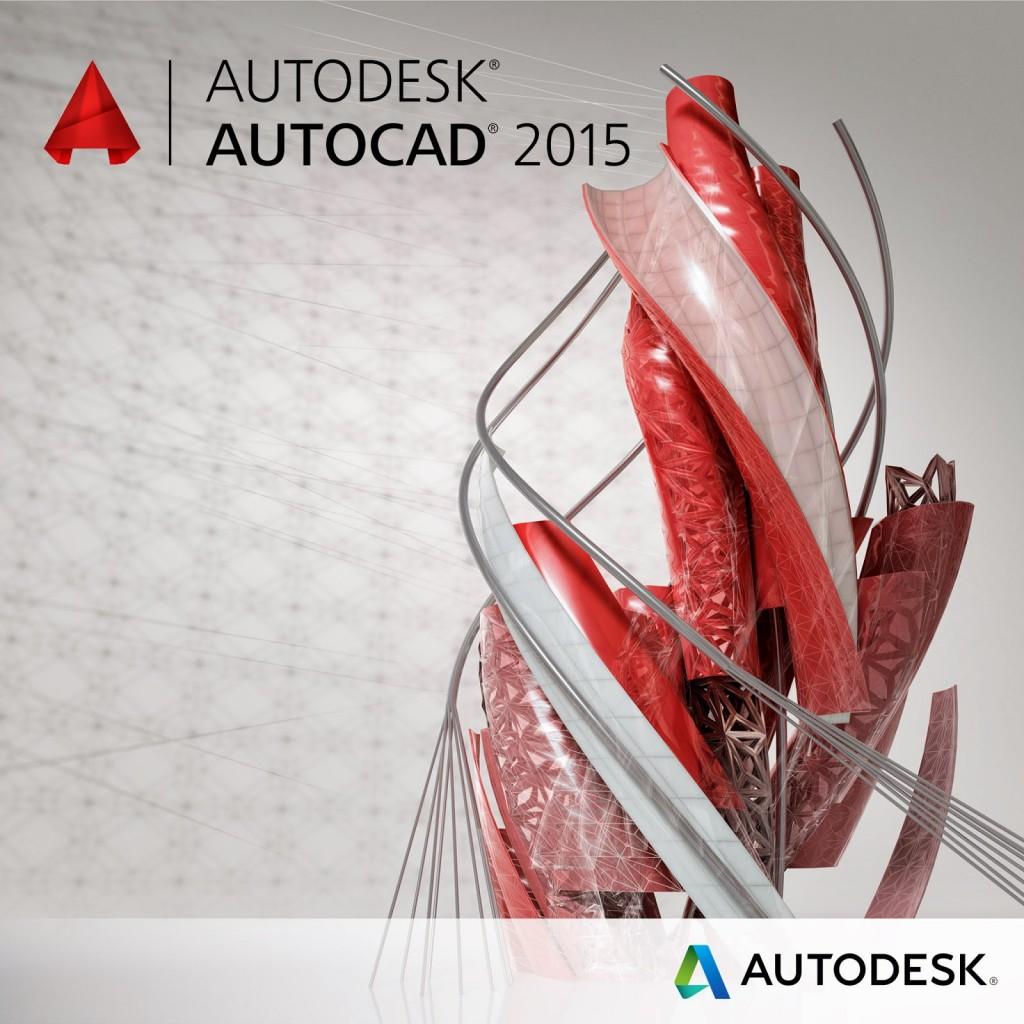
It is a new year and that means a new release of AutoCAD. AutoCAD 2015 is shaking things up with cutting edge advanced features, Cloud applications, and new ways to use the software. Plan to increase your productivity and take your projects to a new level with this year’s computer aided design.
Find Increased Cloud Integration
Today’s engineers, construction management, and architects, not to mention manufacturing professionals, are increasingly utilizing cloud services to up productivity and collaboration. AutoCAD 2015, has seen the need for easier access to the cloud and has taken action. With the new software, users can expect one-click access.
This allows users to view multiple sets of plans through the cloud which translates to faster decision making. By utilizing the cloud, barriers come down and productivity goes up.
Architects and engineers can quickly access the BIM 360 system while manufacturing project managers will find the Process Analysis 360 cloud service a simple click away.
Discover New Advanced Features
With the new CAD, you will find some great new features. For one, you have a new way to start a drawing and switch between drawings. In fact, each drawing that is opened now has its own tab. This makes it incredibly easy to switch between drawings. Additional features include:
- New Help Feature - Sometimes when you are using a software and you click help, the response you get isn’t as helpful as it could be. With the new AutoCAD, when you click a tool you want in the help section, an animated arrow will appear to point out where the tool is on the ribbon.
- Reduce Eye Strain - Sitting in front of a computer screen all day can do a real number on your eyes. You will now have the option of a dark color scheme. This scheme will minimize eye strain. When using this color scheme, both your eyes and your eye doctor will thank you.
- Easier Insertion - AutoCAD 2015 has made insertion easier when it comes to adding blocks, mLeaders, dimensions, text, and even tables. If you have blocks or tables, or what-have-you, stored in the drawing, you can now insert them from the ribbon. It couldn’t be easier.
- Reduced Need to Undo - You now have the ability to preview your commands before objects are selected to determine if the outcome is what you were hoping for. This will keep you from needed to undo as many actions. These previews work for:
-
- EXTEND
- BREAK
- TRIM
- LENGTHEN
- MATCHPROP
- Maps Made Easier - Now with this computer aided design software, you can use a map to set a geographic location. A marker can be set by using online data. You will find that you can also embed and plot map data if needed.
- Lasso Your Selection - Selecting your objects is made easy by using the lasso. Simply click anywhere in the drawing that is empty and then move the lasso over your selection. Anything in the lasso will be selected. Once it is selected, you will notice its appearance is different. The lines are thicker and will be highlighted.
- Mtext Features Get an Update - The Text Editor ribbon now has buttons for both superscript text and subscript text. Numbering and bullets happen automatically. In addition, fractions are no longer an issue. Simply use a forward slash and AutoCAD 2015 will turn it into a fraction.
With the new AutoCAD 2015 features and cloud integration, you’ll find using the software and getting your projects finished to be an easier and faster proposition. With enhanced collaborative ability in the cloud there is no doubt that your productivity will soar.
By Eric M. Hoover
Eric M. Hoover is a Social Media and Content Strategist, building global marketing campaigns for a wide variety of brands. Eric has a fondness for automotive and architectural design, and previously developed website strategy for major automakers and renewable energy companies.

















































