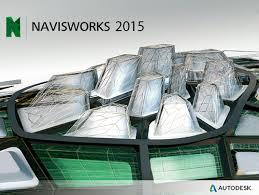
Key new enhancements to Navisworks 2015 will enable the construction professional to generate takeoffs of both 2D and 3D objects in Quantification, for the development of cost estimates and bill of materials. New settings in Autodesk Rendering improve performance with creating photorealistic images.
Select 2D and 3D Views from an Integrated Project Browser

An integrated Project Browser has been added to Navisworks 2015. The new Project Browser interface allows a user access to both 2D and 3D views from an imported file. This may seem familiar to some as these were similar tools in Autodesk Quantity Takeoff. Quantifying objects and creating views from views that have already been generated from an imported file allows for easier collaboration across a company and project team.
2D Takeoff Palette
This new tool palette contains a set of markup tools for creating takeoffs on a 2D view. Basic geometry tools such as polylines, rectangles, rectangle polylines, areas, rectangle areas, and count are some of the included markup types available to a Navisworks 2015 user. Providing an easier means of collaboration through a powerful tool such as Navisworks enables easier workflow throughout a projects lifecycle.
3D Takeoff in Single Tree Node
This new feature allows the user to be able to select Navisworks “parent group” objects for takeoffs. For Revit objects, this would include selecting an entire family type by selecting the family name. This allows easier development of cost estimates, bill of materials, and material checklists.
Add Notes to Objects in the Quantification Workbook
A new “Comments” field can now be added to the Quantification Workbook. This provides an easy means of commenting and attaching these comments to an object within the Navisworks file. Comments provided by a user allows for easier collaboration through the model across an entire team or company.
Autodesk Rendering Enhancements
You are able to extend the range of Render Presets to choose between the quality and duration of the render. Another new feature allows for cloud rendering. Instead of slowing down your machine and devoting its hardware to rendering a Navisworks file, the user is now able to place a file on the cloud and render it, freeing up their workstation uninterrupted.
Government Breakfast Event - Learn more about Autodesk Solutions for the Public Sector
If you'd like to learn more about government solutions from Autodesk, join CADD Microsystems and DLT Solutions for a unique event on Thursday, June 26 at the Hyatt Regency, Crystal City. "Improving Performance, Accountability and Sustainability for Public Sector Agencies with Autodesk Solutions" will include guests Lynn Allen and Dave Papal, BGen USMC (Ret). Learn more and register today.
By Chris Lindo, CADD Microsystems





















































