How to Download Products from Autodesk Subscription Center
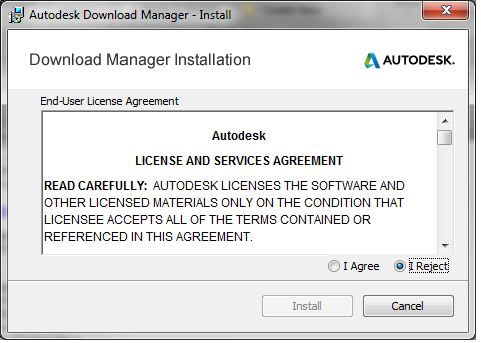
Given it takes up to 3 weeks to get physical media, downloads are our best option. However, factors such as extremely slow download speeds, poor internet connections causing drop outs, corporate policy of forbidding downloads, etc. will necessitate a request for physical media from the subscription site.
When installing to several machines, it helps to download the entire exe installer file to reuse. So set the Download Preference to Download Now at the lower left rather than Install Now. Otherwise, it is necessary to select the Download Now from the pulldown every time with the button next to the product in the list.
It should be preferred to download from the Autodesk Download Manager so if the download gets stopped or interrupted it can be resumed from the point it stopped at.
Depending on whether you ever did; or the last time you downloaded, a prompt to either to install or update the Autodesk Download Manager will come up.
If you are using Google, watch for it to complete the download from this tab and click on arrow to select Open. I never use the “Open files of this type” in case I just want to save the exe files to send to another user.
After agreeing to the license and service terms, the Autodesk Download Manager will proceed with installing itself. This has nothing to do with actually downloading and installing Autodesk Product, just for downloading the exe for installation to the workstation(s).
After which the Download Manager will install.
When the install of the Autodesk Download Manger is completed next steps is the download a product. Clicking on the year of the product starts the dlwonload.Select OK unless another location is needed to store it. Keep path length short as possible, be mindful of the 256 character limit for file paths.
Autodesk Products are notorious for long file names and paths.
So obviously from my location, I am in for a 8 hour download? Well, I can start working in the meantime.
But then again note the swings in speed and time to complete, this can vary while you check it occasionally. So don’t do any bandwidth intensive search or watch Netflix during these downloads.
See how long to takes to just to download the product you selected, in this case for Building design Ultimate it initially showed to be 8 hours to download. It actually finished in approx. 3 hours. Check your download speeds using speedtest.net if you suspect your internet provider is giving you subpar speeds lower than your contracted service.
After the download, if portability is needed to install to more than one machine, but no deployment installation image is to be used, use an external drive to store the exe file to that drive. This is useful especially if installing service packs calls for the installer to complete applying the service pack.
So rather than wait up to 3 weeks for the physical media get your product from the Subscription site and start using your product sooner!
By David Metcalf, CADSoft Consulting
This blog was originally published on CADSoft Consulting’s “A Word on BIM” blog and is re-printed here with kind permission.

























































