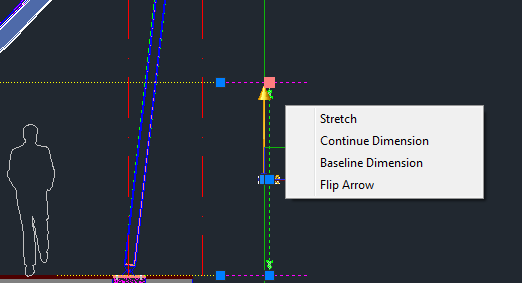Showing AutoCAD users the new features in AutoCAD 2012 has been an absolute dream for me. There’s something in it for everybody and it has been a real crowd pleaser! There are new 2D and 3D features – so regardless of how you use the software – you’re sure to find a new tool that will save you some valuable drawing time – let’s take a look!
For those of you who key in commands (and you know who you are) you’ll find the new AutoComplete a welcome addition. You just start typing – and AutoCAD will present you with a myriad of commands and system variables that start with the same characters (a definite time saver). The in-canvas viewport controls allow you to quickly setup a viewport configuration, shift to a different viewing angle, or change your visual style.
The new multi-functional grips will save you time by taking you into editing commands straight from the objects. For example – if you hover over the endpoint grip of a dimension you can quickly add a baseline or continued dimension as seen in figure 1. You’ll find these powerful multi-functional grips show up on many objects such as lines, arc, mleaders and even 3D objects!
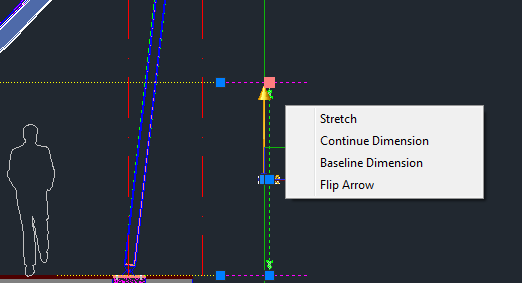
Figure 1: The new multi-functional grips take you directly to popular editing tools
I’ve received numerous oohs and ahs when I demo the new Associative Arrays. Gone are the days where you have to start all over when you need to change the factors that make up an array. In AutoCAD 2012 you can easily change the number or rows, distance between the items, number of items, etc long after your array is completed. The array maintains its associativity until you explode it (or you can use your control key to manipulate individual items). The new Path array makes it easy to array items along an object such as a spline as seen in Figure 2 (no more depending on the archaic Divide and Measure commands!).
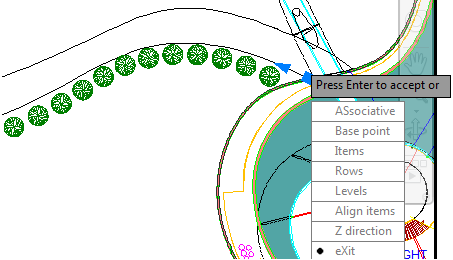 Figure 2: The new Path array makes it easy to array along a spline
Figure 2: The new Path array makes it easy to array along a spline
There are plenty of other great 2D tools such as the new Blend command that connects two objects with a curve. You can now extend and fillet splines (and the new fillet/chamfer previews certainly comes in handy). The Join command has stepped up its game by allowing you to quickly join numerous objects in a selection set together (as long as the objects are contiguous). The Express Tools Overkill and Ncopy have grown up to become real AutoCAD commands (great for our AutoCAD LT users). Overkill quickly cleans up your drawing by removing duplicate objects, extra vertices in a polyline, etc. Ncopy can be used to copy nested objects out of blocks, Xrefs and MicroStation underlays.
By far my favorite new tools have to do with Model Documentation. Sure we can make those fantastic 3D models inside of AutoCAD – but most of us get paid to turn in the 2D documentation and views of those models. Now you can quickly and easily knock out orthographic and isometric views of a model as seen in figure 3. These new smart views even know they need to stay lined up. And if your model changes (and let’s face it – our designs always change) you’ll find you can easily update all the 2D views with one quick click.
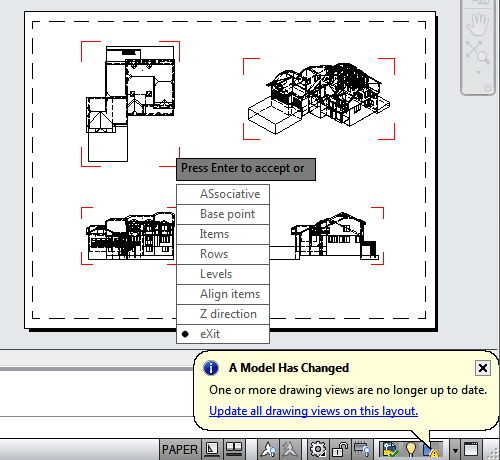 Figure 3: It’s easy to create smart 2D drawing views from a 3D model in AutoCAD 2012
Figure 3: It’s easy to create smart 2D drawing views from a 3D model in AutoCAD 2012
This is just a sampling of the many new features you’ll find in AutoCAD 2012. For a quick listing of all the new features be sure to download my free AutoCAD 2012 Tips and Tricks booklet from the AutoCAD Exchange at
www.autocad.autodesk.com. I think you’ll agree – AutoCAD 2012 is a real crowd pleaser!
For more information about how the public sector can harness the power of AutoCAD 2012, attend the,
What’s New in AutoCAD 2012 webcast with Lynn Allen on June 30th. Listen as Lynn explains the new features of AutoCAD 2012 first hand! To register:
www.dlt.com/autocad2012WC
By Lynn Allen, Autodesk Technical Evangelist
About Lynn Allen
Lynn Allen, Cadalyst columnist and Autodesk Technical Evangelist, speaks to more than 30,000 users worldwide each year. For the past sixteen years she has written a monthly column in Cadalyst magazine called "Circles and Lines" and is the voice behind the popular Cadalyst videos –"Tips and Tricks Tuesday with Lynn Allen". Lynn started using AutoCAD® software with Release 1.4, over 20 years ago, and she taught at the corporate and collegiate level for 13 years before joining Autodesk. A sought-after public speaker with a unique comedic style, Lynn is always one of the highest rated speakers and host of Autodesk University®. The author of three AutoCAD books, her latest is entitled AutoCAD Professional Tips and Techniques.
Related Resources
·
Five Minute Interview: Lynn Allen
·
5 Ways Autodesk Design Suite can help you Extend the Power of AutoCAD
·
AutoCAD on Steroids! AutoCAD Design Suites bring 3D Visualization and Animation to Budget-Conscious Government Departments
 Showing AutoCAD users the new features in AutoCAD 2012 has been an absolute dream for me. There’s something in it for everybody and it has been a real crowd pleaser! There are new 2D and 3D features – so regardless of how you use the software – you’re sure to find a new tool that will save you some valuable drawing time – let’s take a look!
For those of you who key in commands (and you know who you are) you’ll find the new AutoComplete a welcome addition. You just start typing – and AutoCAD will present you with a myriad of commands and system variables that start with the same characters (a definite time saver). The in-canvas viewport controls allow you to quickly setup a viewport configuration, shift to a different viewing angle, or change your visual style.
The new multi-functional grips will save you time by taking you into editing commands straight from the objects. For example – if you hover over the endpoint grip of a dimension you can quickly add a baseline or continued dimension as seen in figure 1. You’ll find these powerful multi-functional grips show up on many objects such as lines, arc, mleaders and even 3D objects!
Figure 1: The new multi-functional grips take you directly to popular editing tools
I’ve received numerous oohs and ahs when I demo the new Associative Arrays. Gone are the days where you have to start all over when you need to change the factors that make up an array. In AutoCAD 2012 you can easily change the number or rows, distance between the items, number of items, etc long after your array is completed. The array maintains its associativity until you explode it (or you can use your control key to manipulate individual items). The new Path array makes it easy to array items along an object such as a spline as seen in Figure 2 (no more depending on the archaic Divide and Measure commands!).
Showing AutoCAD users the new features in AutoCAD 2012 has been an absolute dream for me. There’s something in it for everybody and it has been a real crowd pleaser! There are new 2D and 3D features – so regardless of how you use the software – you’re sure to find a new tool that will save you some valuable drawing time – let’s take a look!
For those of you who key in commands (and you know who you are) you’ll find the new AutoComplete a welcome addition. You just start typing – and AutoCAD will present you with a myriad of commands and system variables that start with the same characters (a definite time saver). The in-canvas viewport controls allow you to quickly setup a viewport configuration, shift to a different viewing angle, or change your visual style.
The new multi-functional grips will save you time by taking you into editing commands straight from the objects. For example – if you hover over the endpoint grip of a dimension you can quickly add a baseline or continued dimension as seen in figure 1. You’ll find these powerful multi-functional grips show up on many objects such as lines, arc, mleaders and even 3D objects!
Figure 1: The new multi-functional grips take you directly to popular editing tools
I’ve received numerous oohs and ahs when I demo the new Associative Arrays. Gone are the days where you have to start all over when you need to change the factors that make up an array. In AutoCAD 2012 you can easily change the number or rows, distance between the items, number of items, etc long after your array is completed. The array maintains its associativity until you explode it (or you can use your control key to manipulate individual items). The new Path array makes it easy to array items along an object such as a spline as seen in Figure 2 (no more depending on the archaic Divide and Measure commands!).
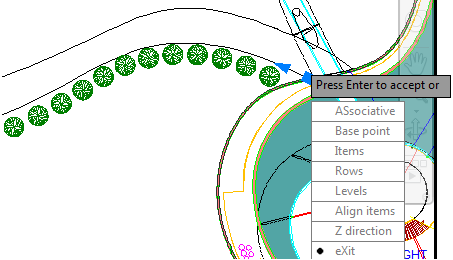 Figure 2: The new Path array makes it easy to array along a spline
There are plenty of other great 2D tools such as the new Blend command that connects two objects with a curve. You can now extend and fillet splines (and the new fillet/chamfer previews certainly comes in handy). The Join command has stepped up its game by allowing you to quickly join numerous objects in a selection set together (as long as the objects are contiguous). The Express Tools Overkill and Ncopy have grown up to become real AutoCAD commands (great for our AutoCAD LT users). Overkill quickly cleans up your drawing by removing duplicate objects, extra vertices in a polyline, etc. Ncopy can be used to copy nested objects out of blocks, Xrefs and MicroStation underlays.
By far my favorite new tools have to do with Model Documentation. Sure we can make those fantastic 3D models inside of AutoCAD – but most of us get paid to turn in the 2D documentation and views of those models. Now you can quickly and easily knock out orthographic and isometric views of a model as seen in figure 3. These new smart views even know they need to stay lined up. And if your model changes (and let’s face it – our designs always change) you’ll find you can easily update all the 2D views with one quick click.
Figure 2: The new Path array makes it easy to array along a spline
There are plenty of other great 2D tools such as the new Blend command that connects two objects with a curve. You can now extend and fillet splines (and the new fillet/chamfer previews certainly comes in handy). The Join command has stepped up its game by allowing you to quickly join numerous objects in a selection set together (as long as the objects are contiguous). The Express Tools Overkill and Ncopy have grown up to become real AutoCAD commands (great for our AutoCAD LT users). Overkill quickly cleans up your drawing by removing duplicate objects, extra vertices in a polyline, etc. Ncopy can be used to copy nested objects out of blocks, Xrefs and MicroStation underlays.
By far my favorite new tools have to do with Model Documentation. Sure we can make those fantastic 3D models inside of AutoCAD – but most of us get paid to turn in the 2D documentation and views of those models. Now you can quickly and easily knock out orthographic and isometric views of a model as seen in figure 3. These new smart views even know they need to stay lined up. And if your model changes (and let’s face it – our designs always change) you’ll find you can easily update all the 2D views with one quick click.
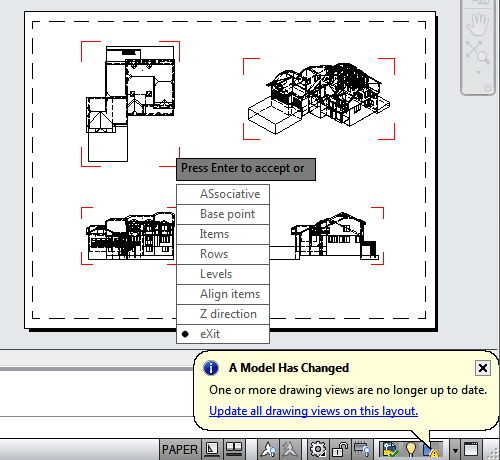 Figure 3: It’s easy to create smart 2D drawing views from a 3D model in AutoCAD 2012
This is just a sampling of the many new features you’ll find in AutoCAD 2012. For a quick listing of all the new features be sure to download my free AutoCAD 2012 Tips and Tricks booklet from the AutoCAD Exchange at www.autocad.autodesk.com. I think you’ll agree – AutoCAD 2012 is a real crowd pleaser!
For more information about how the public sector can harness the power of AutoCAD 2012, attend the, What’s New in AutoCAD 2012 webcast with Lynn Allen on June 30th. Listen as Lynn explains the new features of AutoCAD 2012 first hand! To register: www.dlt.com/autocad2012WC
By Lynn Allen, Autodesk Technical Evangelist
About Lynn Allen
Lynn Allen, Cadalyst columnist and Autodesk Technical Evangelist, speaks to more than 30,000 users worldwide each year. For the past sixteen years she has written a monthly column in Cadalyst magazine called "Circles and Lines" and is the voice behind the popular Cadalyst videos –"Tips and Tricks Tuesday with Lynn Allen". Lynn started using AutoCAD® software with Release 1.4, over 20 years ago, and she taught at the corporate and collegiate level for 13 years before joining Autodesk. A sought-after public speaker with a unique comedic style, Lynn is always one of the highest rated speakers and host of Autodesk University®. The author of three AutoCAD books, her latest is entitled AutoCAD Professional Tips and Techniques.
Figure 3: It’s easy to create smart 2D drawing views from a 3D model in AutoCAD 2012
This is just a sampling of the many new features you’ll find in AutoCAD 2012. For a quick listing of all the new features be sure to download my free AutoCAD 2012 Tips and Tricks booklet from the AutoCAD Exchange at www.autocad.autodesk.com. I think you’ll agree – AutoCAD 2012 is a real crowd pleaser!
For more information about how the public sector can harness the power of AutoCAD 2012, attend the, What’s New in AutoCAD 2012 webcast with Lynn Allen on June 30th. Listen as Lynn explains the new features of AutoCAD 2012 first hand! To register: www.dlt.com/autocad2012WC
By Lynn Allen, Autodesk Technical Evangelist
About Lynn Allen
Lynn Allen, Cadalyst columnist and Autodesk Technical Evangelist, speaks to more than 30,000 users worldwide each year. For the past sixteen years she has written a monthly column in Cadalyst magazine called "Circles and Lines" and is the voice behind the popular Cadalyst videos –"Tips and Tricks Tuesday with Lynn Allen". Lynn started using AutoCAD® software with Release 1.4, over 20 years ago, and she taught at the corporate and collegiate level for 13 years before joining Autodesk. A sought-after public speaker with a unique comedic style, Lynn is always one of the highest rated speakers and host of Autodesk University®. The author of three AutoCAD books, her latest is entitled AutoCAD Professional Tips and Techniques.