Civil Engineering Software: Making the Right Choice for your Needs
By Caron Beesley, Editor, [acronym] magazine
Originially published in [acronym] magazine, Issue 9
In 2008, Autodesk declared it was turning the lights out on AutoCAD® Land Desktop after its 2009 version release. This news was not so surprising since Autodesk has been evangelizing the benefits of migrating users to AutoCAD® Civil 3D for some time.
However, while Civil 3D is regarded as the creme-de-la-creme of civil design software, it has also been perceived as somewhat too heavy-handed for the needs of certain users. Cognizant of this, Autodesk has taken the step of looking beyond LDT to introduce technology solutions that better fits the needs of civil engineering organizations. We explore AutoCAD® Civil and explain the key differences between it and AutoCAD Civil 3D to help you make the right choice for your civil engineering needs.
Two Great Flavors: AutoCAD® Civil and AutoCAD® Civil 3D
In the world of Autodesk Civil Engineering, two cousins sit side-by-side, the mighty AutoCAD® Civil 3D – the cream of the crop dynamic, model-based surveying, design, analysis, and documentation tool – and AutoCAD Civil – the subset of its more comprehensive cousin.
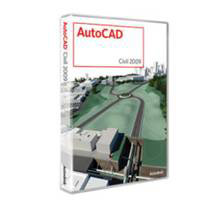 Whereas, Civil 3D provides a comprehensive civil engineering solution with analysis and simulation capabilities for both civil engineers and designers. AutoCAD Civil streamlines the capabilities found in Civil 3D to provide a design and construction documentation solution that delivers a more appropriate level of value for the technician, drafter, and surveyor—at a better price point.
Both solutions work seamlessly together and share the same model-centric technology, so as designs change, the drafting and construction dynamically update themselves.
The capabilities of AutoCAD Civil 2009 include:
Whereas, Civil 3D provides a comprehensive civil engineering solution with analysis and simulation capabilities for both civil engineers and designers. AutoCAD Civil streamlines the capabilities found in Civil 3D to provide a design and construction documentation solution that delivers a more appropriate level of value for the technician, drafter, and surveyor—at a better price point.
Both solutions work seamlessly together and share the same model-centric technology, so as designs change, the drafting and construction dynamically update themselves.
The capabilities of AutoCAD Civil 2009 include:
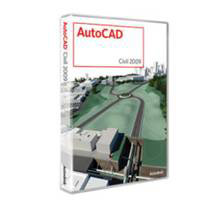 Whereas, Civil 3D provides a comprehensive civil engineering solution with analysis and simulation capabilities for both civil engineers and designers. AutoCAD Civil streamlines the capabilities found in Civil 3D to provide a design and construction documentation solution that delivers a more appropriate level of value for the technician, drafter, and surveyor—at a better price point.
Both solutions work seamlessly together and share the same model-centric technology, so as designs change, the drafting and construction dynamically update themselves.
The capabilities of AutoCAD Civil 2009 include:
Whereas, Civil 3D provides a comprehensive civil engineering solution with analysis and simulation capabilities for both civil engineers and designers. AutoCAD Civil streamlines the capabilities found in Civil 3D to provide a design and construction documentation solution that delivers a more appropriate level of value for the technician, drafter, and surveyor—at a better price point.
Both solutions work seamlessly together and share the same model-centric technology, so as designs change, the drafting and construction dynamically update themselves.
The capabilities of AutoCAD Civil 2009 include:
- Surveying and Coordinate Systems
- Design and Drafting
- Construction Documentation
- Data Management and Team Coordination
- Stormwater Analysis
- Geospatial Analysis and Mapping
- Land Desktop Project Support (available as a download for Civil 3D subscribers only, this companion helps users make the transition from LDT to Civil 3D easier without separate license management)
Learn more about AutoCAD Civil 3D.
















































