Autodesk® NavisWorks® software solutions help project design and building professionals to unite their contributions into a single synchronized building information model. [acronym] online investigates how this new software can bring public sector project stakeholders together.
 Whether you’re remodeling a kitchen or constructing a government building from the ground up, cost overruns and schedule delays can sometimes ruin a project – and reputations – that took years to develop.
But what if you could avoid these project pitfalls by bringing design and construction data together from the very start of a project–and manage it as an integrated process?
Autodesk NavisWorks, combines design and construction data into a single, manageable, “integrated project model,” said Ken Stowe, Construction Business Development Manager for North America, Autodesk, Inc. “What NavisWorks really does is create a composite model from all these different information sources.” Data comes from designers, engineers and subcontractors and can be “extremely dynamic,” he said.
For instance, one specialty contractor might bid to fabricate and install the duct work for a building while another installs the plumbing. But what if a customer wants to make a change that requires them to move the duct work? Can it be done without affecting how the plumbing is installed? Does it impact the fabrication process? How much would a change cost?
Clash detection and management in NavisWorks helps users see how changes would affect the overall project.
Figure 1: “Clash Detective.” Autodesk NavisWorks clash detection and management helps users see how changes affect the overall project.
Whether you’re remodeling a kitchen or constructing a government building from the ground up, cost overruns and schedule delays can sometimes ruin a project – and reputations – that took years to develop.
But what if you could avoid these project pitfalls by bringing design and construction data together from the very start of a project–and manage it as an integrated process?
Autodesk NavisWorks, combines design and construction data into a single, manageable, “integrated project model,” said Ken Stowe, Construction Business Development Manager for North America, Autodesk, Inc. “What NavisWorks really does is create a composite model from all these different information sources.” Data comes from designers, engineers and subcontractors and can be “extremely dynamic,” he said.
For instance, one specialty contractor might bid to fabricate and install the duct work for a building while another installs the plumbing. But what if a customer wants to make a change that requires them to move the duct work? Can it be done without affecting how the plumbing is installed? Does it impact the fabrication process? How much would a change cost?
Clash detection and management in NavisWorks helps users see how changes would affect the overall project.
Figure 1: “Clash Detective.” Autodesk NavisWorks clash detection and management helps users see how changes affect the overall project.
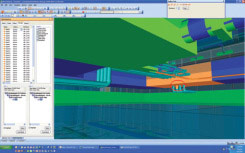 For instance, when files from a structural contractor in Baltimore, an HVAC contractor in Boston and a plumbing contractor in Arlington are merged, NavisWorks zooms in on any clashes that occur by highlighting them in a special color.
“You need to have a model manager such as NavisWorks to manage all this data,” Stowe said. “By managing the data as an integrated source, all models are oriented correctly, so that you control the event and avoid cost and schedule overruns, which in the 2D/blueprint environment come from design and construction changes.”
This feature prevents changes from surfacing later on site, which can cost more than if they were made before fabrication and construction got underway, Stowe explains. “Clash detection and management happens very early with NavisWorks, so these issues are very easy and inexpensive to resolve.”
All this couldn’t happen smoothly without NavisWorks’ compatibility, Stowe said. “It is the unifier, the Swiss army knife of integrated project models.”
NavisWorks supports file formats from more than 40 vendors, said Brian Casey, Government Technical Specialist at Autodesk Government. These vendors either export to NavisWorks file types, have NavisWorks read them natively or export to a format that NavisWorks can read.
“NavisWorks is vendor agnostic,” Casey said. “This is important in the government space since it will allow sub-contractors and other vendors to work in any format they choose. The owner gets hybrid data pulled together in a fully aggregated model for further analysis.”
Another benefit NavisWorks offers is the ability to see how a project will turn out before it is finished. “Imagine the difference between seeing the kitchen in color in three dimensions and from any vantage point versus seeing it in a blueprint,” Stowe said. “It’s spectacular. Everyone appreciates the visual – even professionals with rich experience in 2D. In the kitchen example, we also might be able to avoid making changes if we can visualize the design and approve it with deeper understanding.”
NavisWorks can filter out objects in the model, too. It can make exterior walls of a structure invisible and “fly around the building looking in or fly through the interstitial spaces,” Stowe said. “I can also do a walk through too and put on my operations hat.” The benefits? “When the owner says ‘OK I understand what I’m getting for my money. I understand the scope of work. And I like it. And I know if I make a change, the price might go up.’ Then everybody has more confidence now that you won’t change your mind later on.”
NavisWorks also can create a movie or a slideshow of the construction sequence that takes a 3D object and adds the element of time to create a 4D construction visualization. And because it is a lite file, NavisWorks can run on a desktop or laptop instead of on a more expensive machine. The source data used to create an integrated project model is compressed into a NavisWorks file, making it small enough to run on basic computers.
For instance, when files from a structural contractor in Baltimore, an HVAC contractor in Boston and a plumbing contractor in Arlington are merged, NavisWorks zooms in on any clashes that occur by highlighting them in a special color.
“You need to have a model manager such as NavisWorks to manage all this data,” Stowe said. “By managing the data as an integrated source, all models are oriented correctly, so that you control the event and avoid cost and schedule overruns, which in the 2D/blueprint environment come from design and construction changes.”
This feature prevents changes from surfacing later on site, which can cost more than if they were made before fabrication and construction got underway, Stowe explains. “Clash detection and management happens very early with NavisWorks, so these issues are very easy and inexpensive to resolve.”
All this couldn’t happen smoothly without NavisWorks’ compatibility, Stowe said. “It is the unifier, the Swiss army knife of integrated project models.”
NavisWorks supports file formats from more than 40 vendors, said Brian Casey, Government Technical Specialist at Autodesk Government. These vendors either export to NavisWorks file types, have NavisWorks read them natively or export to a format that NavisWorks can read.
“NavisWorks is vendor agnostic,” Casey said. “This is important in the government space since it will allow sub-contractors and other vendors to work in any format they choose. The owner gets hybrid data pulled together in a fully aggregated model for further analysis.”
Another benefit NavisWorks offers is the ability to see how a project will turn out before it is finished. “Imagine the difference between seeing the kitchen in color in three dimensions and from any vantage point versus seeing it in a blueprint,” Stowe said. “It’s spectacular. Everyone appreciates the visual – even professionals with rich experience in 2D. In the kitchen example, we also might be able to avoid making changes if we can visualize the design and approve it with deeper understanding.”
NavisWorks can filter out objects in the model, too. It can make exterior walls of a structure invisible and “fly around the building looking in or fly through the interstitial spaces,” Stowe said. “I can also do a walk through too and put on my operations hat.” The benefits? “When the owner says ‘OK I understand what I’m getting for my money. I understand the scope of work. And I like it. And I know if I make a change, the price might go up.’ Then everybody has more confidence now that you won’t change your mind later on.”
NavisWorks also can create a movie or a slideshow of the construction sequence that takes a 3D object and adds the element of time to create a 4D construction visualization. And because it is a lite file, NavisWorks can run on a desktop or laptop instead of on a more expensive machine. The source data used to create an integrated project model is compressed into a NavisWorks file, making it small enough to run on basic computers.
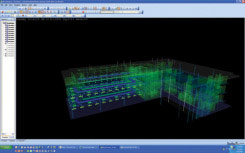 Figure 2: NavisWorks “TimeLiner” shows the sequencing of the construction. The areas with solid color show what has already been built and the light green features show what is under construction.
“The public sector and its supporting contractors in the AEC community are some of the users that benefit from NavisWorks,” Stowe said, “because it helps them finish a project quickly, safely and predictably. The person that controls the NavisWorks integrated project model is controlling the integrated process,” he added. “It’s really for anyone who wants to be able to forecast and control for cost and schedule reliability, and to be able to visualize the design before they give the project go ahead.”
To learn more, visit www.autodesk.com/navisworks.
Bringing it all together.
The product’s strength is its ability to pull together model and other data from different sources, regardless of which vendor the data comes from, and present it as a single view. Here are more details on the four products that comprise the Autodesk NavisWorks solution.
Autodesk NavisWorks® Manage:
Streamlines workflow, brings together models, designs and schedules into one product and offers clash detection.
Autodesk NavisWorks® Simulate:
Allows users to visualize the project – including designs and construction schedules–before any work begins.
Autodesk NavisWorks® Design Review:
Provides seamless visualization of all types of models, regardless of format or file size.
Autodesk NavisWorks® Freedom:
As the free viewer, allows users to read files in NavisWorks.
Colleen O’Hara, Reporter, [acronym] magazine
Originally published in [acronym] magazine, Issue 8
Figure 2: NavisWorks “TimeLiner” shows the sequencing of the construction. The areas with solid color show what has already been built and the light green features show what is under construction.
“The public sector and its supporting contractors in the AEC community are some of the users that benefit from NavisWorks,” Stowe said, “because it helps them finish a project quickly, safely and predictably. The person that controls the NavisWorks integrated project model is controlling the integrated process,” he added. “It’s really for anyone who wants to be able to forecast and control for cost and schedule reliability, and to be able to visualize the design before they give the project go ahead.”
To learn more, visit www.autodesk.com/navisworks.
Bringing it all together.
The product’s strength is its ability to pull together model and other data from different sources, regardless of which vendor the data comes from, and present it as a single view. Here are more details on the four products that comprise the Autodesk NavisWorks solution.
Autodesk NavisWorks® Manage:
Streamlines workflow, brings together models, designs and schedules into one product and offers clash detection.
Autodesk NavisWorks® Simulate:
Allows users to visualize the project – including designs and construction schedules–before any work begins.
Autodesk NavisWorks® Design Review:
Provides seamless visualization of all types of models, regardless of format or file size.
Autodesk NavisWorks® Freedom:
As the free viewer, allows users to read files in NavisWorks.
Colleen O’Hara, Reporter, [acronym] magazine
Originally published in [acronym] magazine, Issue 8
 Whether you’re remodeling a kitchen or constructing a government building from the ground up, cost overruns and schedule delays can sometimes ruin a project – and reputations – that took years to develop.
But what if you could avoid these project pitfalls by bringing design and construction data together from the very start of a project–and manage it as an integrated process?
Autodesk NavisWorks, combines design and construction data into a single, manageable, “integrated project model,” said Ken Stowe, Construction Business Development Manager for North America, Autodesk, Inc. “What NavisWorks really does is create a composite model from all these different information sources.” Data comes from designers, engineers and subcontractors and can be “extremely dynamic,” he said.
For instance, one specialty contractor might bid to fabricate and install the duct work for a building while another installs the plumbing. But what if a customer wants to make a change that requires them to move the duct work? Can it be done without affecting how the plumbing is installed? Does it impact the fabrication process? How much would a change cost?
Clash detection and management in NavisWorks helps users see how changes would affect the overall project.
Figure 1: “Clash Detective.” Autodesk NavisWorks clash detection and management helps users see how changes affect the overall project.
Whether you’re remodeling a kitchen or constructing a government building from the ground up, cost overruns and schedule delays can sometimes ruin a project – and reputations – that took years to develop.
But what if you could avoid these project pitfalls by bringing design and construction data together from the very start of a project–and manage it as an integrated process?
Autodesk NavisWorks, combines design and construction data into a single, manageable, “integrated project model,” said Ken Stowe, Construction Business Development Manager for North America, Autodesk, Inc. “What NavisWorks really does is create a composite model from all these different information sources.” Data comes from designers, engineers and subcontractors and can be “extremely dynamic,” he said.
For instance, one specialty contractor might bid to fabricate and install the duct work for a building while another installs the plumbing. But what if a customer wants to make a change that requires them to move the duct work? Can it be done without affecting how the plumbing is installed? Does it impact the fabrication process? How much would a change cost?
Clash detection and management in NavisWorks helps users see how changes would affect the overall project.
Figure 1: “Clash Detective.” Autodesk NavisWorks clash detection and management helps users see how changes affect the overall project.
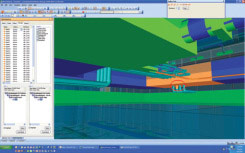 For instance, when files from a structural contractor in Baltimore, an HVAC contractor in Boston and a plumbing contractor in Arlington are merged, NavisWorks zooms in on any clashes that occur by highlighting them in a special color.
“You need to have a model manager such as NavisWorks to manage all this data,” Stowe said. “By managing the data as an integrated source, all models are oriented correctly, so that you control the event and avoid cost and schedule overruns, which in the 2D/blueprint environment come from design and construction changes.”
This feature prevents changes from surfacing later on site, which can cost more than if they were made before fabrication and construction got underway, Stowe explains. “Clash detection and management happens very early with NavisWorks, so these issues are very easy and inexpensive to resolve.”
All this couldn’t happen smoothly without NavisWorks’ compatibility, Stowe said. “It is the unifier, the Swiss army knife of integrated project models.”
NavisWorks supports file formats from more than 40 vendors, said Brian Casey, Government Technical Specialist at Autodesk Government. These vendors either export to NavisWorks file types, have NavisWorks read them natively or export to a format that NavisWorks can read.
“NavisWorks is vendor agnostic,” Casey said. “This is important in the government space since it will allow sub-contractors and other vendors to work in any format they choose. The owner gets hybrid data pulled together in a fully aggregated model for further analysis.”
Another benefit NavisWorks offers is the ability to see how a project will turn out before it is finished. “Imagine the difference between seeing the kitchen in color in three dimensions and from any vantage point versus seeing it in a blueprint,” Stowe said. “It’s spectacular. Everyone appreciates the visual – even professionals with rich experience in 2D. In the kitchen example, we also might be able to avoid making changes if we can visualize the design and approve it with deeper understanding.”
NavisWorks can filter out objects in the model, too. It can make exterior walls of a structure invisible and “fly around the building looking in or fly through the interstitial spaces,” Stowe said. “I can also do a walk through too and put on my operations hat.” The benefits? “When the owner says ‘OK I understand what I’m getting for my money. I understand the scope of work. And I like it. And I know if I make a change, the price might go up.’ Then everybody has more confidence now that you won’t change your mind later on.”
NavisWorks also can create a movie or a slideshow of the construction sequence that takes a 3D object and adds the element of time to create a 4D construction visualization. And because it is a lite file, NavisWorks can run on a desktop or laptop instead of on a more expensive machine. The source data used to create an integrated project model is compressed into a NavisWorks file, making it small enough to run on basic computers.
For instance, when files from a structural contractor in Baltimore, an HVAC contractor in Boston and a plumbing contractor in Arlington are merged, NavisWorks zooms in on any clashes that occur by highlighting them in a special color.
“You need to have a model manager such as NavisWorks to manage all this data,” Stowe said. “By managing the data as an integrated source, all models are oriented correctly, so that you control the event and avoid cost and schedule overruns, which in the 2D/blueprint environment come from design and construction changes.”
This feature prevents changes from surfacing later on site, which can cost more than if they were made before fabrication and construction got underway, Stowe explains. “Clash detection and management happens very early with NavisWorks, so these issues are very easy and inexpensive to resolve.”
All this couldn’t happen smoothly without NavisWorks’ compatibility, Stowe said. “It is the unifier, the Swiss army knife of integrated project models.”
NavisWorks supports file formats from more than 40 vendors, said Brian Casey, Government Technical Specialist at Autodesk Government. These vendors either export to NavisWorks file types, have NavisWorks read them natively or export to a format that NavisWorks can read.
“NavisWorks is vendor agnostic,” Casey said. “This is important in the government space since it will allow sub-contractors and other vendors to work in any format they choose. The owner gets hybrid data pulled together in a fully aggregated model for further analysis.”
Another benefit NavisWorks offers is the ability to see how a project will turn out before it is finished. “Imagine the difference between seeing the kitchen in color in three dimensions and from any vantage point versus seeing it in a blueprint,” Stowe said. “It’s spectacular. Everyone appreciates the visual – even professionals with rich experience in 2D. In the kitchen example, we also might be able to avoid making changes if we can visualize the design and approve it with deeper understanding.”
NavisWorks can filter out objects in the model, too. It can make exterior walls of a structure invisible and “fly around the building looking in or fly through the interstitial spaces,” Stowe said. “I can also do a walk through too and put on my operations hat.” The benefits? “When the owner says ‘OK I understand what I’m getting for my money. I understand the scope of work. And I like it. And I know if I make a change, the price might go up.’ Then everybody has more confidence now that you won’t change your mind later on.”
NavisWorks also can create a movie or a slideshow of the construction sequence that takes a 3D object and adds the element of time to create a 4D construction visualization. And because it is a lite file, NavisWorks can run on a desktop or laptop instead of on a more expensive machine. The source data used to create an integrated project model is compressed into a NavisWorks file, making it small enough to run on basic computers.
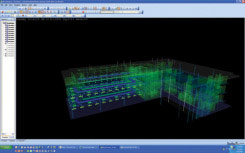 Figure 2: NavisWorks “TimeLiner” shows the sequencing of the construction. The areas with solid color show what has already been built and the light green features show what is under construction.
“The public sector and its supporting contractors in the AEC community are some of the users that benefit from NavisWorks,” Stowe said, “because it helps them finish a project quickly, safely and predictably. The person that controls the NavisWorks integrated project model is controlling the integrated process,” he added. “It’s really for anyone who wants to be able to forecast and control for cost and schedule reliability, and to be able to visualize the design before they give the project go ahead.”
To learn more, visit www.autodesk.com/navisworks.
Bringing it all together.
The product’s strength is its ability to pull together model and other data from different sources, regardless of which vendor the data comes from, and present it as a single view. Here are more details on the four products that comprise the Autodesk NavisWorks solution.
Autodesk NavisWorks® Manage:
Streamlines workflow, brings together models, designs and schedules into one product and offers clash detection.
Autodesk NavisWorks® Simulate:
Allows users to visualize the project – including designs and construction schedules–before any work begins.
Autodesk NavisWorks® Design Review:
Provides seamless visualization of all types of models, regardless of format or file size.
Autodesk NavisWorks® Freedom:
As the free viewer, allows users to read files in NavisWorks.
Colleen O’Hara, Reporter, [acronym] magazine
Originally published in [acronym] magazine, Issue 8
Figure 2: NavisWorks “TimeLiner” shows the sequencing of the construction. The areas with solid color show what has already been built and the light green features show what is under construction.
“The public sector and its supporting contractors in the AEC community are some of the users that benefit from NavisWorks,” Stowe said, “because it helps them finish a project quickly, safely and predictably. The person that controls the NavisWorks integrated project model is controlling the integrated process,” he added. “It’s really for anyone who wants to be able to forecast and control for cost and schedule reliability, and to be able to visualize the design before they give the project go ahead.”
To learn more, visit www.autodesk.com/navisworks.
Bringing it all together.
The product’s strength is its ability to pull together model and other data from different sources, regardless of which vendor the data comes from, and present it as a single view. Here are more details on the four products that comprise the Autodesk NavisWorks solution.
Autodesk NavisWorks® Manage:
Streamlines workflow, brings together models, designs and schedules into one product and offers clash detection.
Autodesk NavisWorks® Simulate:
Allows users to visualize the project – including designs and construction schedules–before any work begins.
Autodesk NavisWorks® Design Review:
Provides seamless visualization of all types of models, regardless of format or file size.
Autodesk NavisWorks® Freedom:
As the free viewer, allows users to read files in NavisWorks.
Colleen O’Hara, Reporter, [acronym] magazine
Originally published in [acronym] magazine, Issue 8















































