The adoption of CAD standards has grown exponentially with the increase in frequency of digital design data exchange between public sector agencies and outside firms. Establishing a CAD standard at an agency level is a worthy exercise, but ensuring that everyone adheres to enforced standards is often an afterthought. Caron Beesley explores the challenges and best practices for ensuring the successful implementation and enforcement of CAD standards.
CAD Standards & Technology
Many government agencies now have CAD standards documentation, whether in printed form or published on agency Web sites. These standards offer guidance for internal and external users of digital design technology in support of AEC projects.
“While this is a valid achievement, there remains a fundamental problem in that most agency drawings don’t adhere to the standard,” said Matt Davoren, president and founding partner at CADD Microsystems, an award-winning Autodesk reseller in the Washington, D.C. metro area. "Most of the drawings that are maintained and updated by government users come from outside architectural and engineering firms. Of course, this means that many of the drawings are created by different firms, each with their own disparate standards.
“It’s hardly surprising that it becomes a huge challenge for an agency to maintain one standard and see it enforced across all the various stakeholders who have a share in the design process.”
CADD Microsystems has assisted many government agencies in developing their CAD standards, and offers insight into why some agencies succeed in CAD standard enforcement and why others fail.
“What we see on a consistent basis is that the organizations that are able to successfully enforce these CAD standards are the ones that spend the extra time and energy to apply the standards beyond the realms of pure AutoCAD® to design discipline software such as AutoCAD® Architecture, Revit® Architecture and AutoCAD® Civil 3D®,” Davoren said. “Autodesk® has created these and other industry-specific software applications that make it possible to address the common problem of standards enforcement.”
“The value of any CAD standards policy lies in the process that underlies it and the people required to execute it. Without a modifiable workflow process, investments are not realized, and the doers and enforcers grapple with unrealistic goals.”
Davoren continued, “By utilizing the tools available in these design discipline-specific Autodesk software products, government agencies are able to enforce and maintain a consistent level of design standards and establish workflows that allow them to successfully share information with internal and external users.”
Digging a little deeper, Davoren provided some specific examples of how this works in practice.
“First of all, we have Revit Architecture, which is a complete, discipline-specific building design and documentation system from Autodesk,” he said. "Revit Architecture automates many of the manual functions of AutoCAD, making CAD standards enforcement an effortless task.
“Revit Architecture has a built-in settings tool for visibility of components, found in the ‘Visibility/Graphic Overides’ menu,” Davoren added. "This feature works on a view-by-view basis, similar to an AutoCAD layer state change, and allows color and linetype to be controlled by model or annotation categories, reducing some of the manual manipulation needed to achieve the same effect in AutoCAD. Component displays are determined by the view selected, so that, for example, items seen in a floor view will not be displayed when an Elevation or 3D view is selected. Revit Architecture does not work in a “layered” environment, which means that users can concentrate on designing and not worry about which layer an item is supposed to be placed on, saving time and, of course, efficiently enforcing CAD standards."
“Similarly, Autodesk’s dynamic model-based civil engineering software, AutoCAD Civil 3D, uses a style-based environment that allows organizations to build display styles for objects, labels, tables and more based on their CAD and design standards.”
“While these styles control basic display properties such as layer, linetype, text height, etc., they also control more intelligent object properties such as contour interval, profile grid spacing, point label content and section view spacing,” Davoren said. “Once the standards are built into the Civil 3D Styles, they can be distributed to all of the project team members by way of a drawing template file (.dwt) to be used throughout the design and drafting process. Using this template file, the team members can complete their designs and easily produce production drawings that conform to the organization’s standards.”
Enforcing CAD Standards: Process & People
While many agencies look to the commercial sector and companies like CADD Microsystems to assist with the development and ongoing upkeep of CAD standards, this fix only addresses half the problem. While tools from Autodesk can help with the development of common criteria, it is critical to have an implementation plan in place that ensures an agency gets the best return on its investment in design-discipline technology.
“Having standards is one thing, enforcing and using them correctly is certainly another,” Davoren stressed. "I had one government client that was very proud of the fact that they had CAD standards and required their AE firms to submit drawings using these published standards. When we met and I opened their drawings, they did indeed contain the specific layers that were required. However, after turning off one layer, every item disappeared.
“CADD Microsystems has been successful in assisting our customers with the development of CAD standards and with getting those standards incorporated into the Autodesk software environment,” Davoren explained. “However, the agencies who modify their workflows and drawing acceptance criteria are the ones that are successful long-term.” Developing a CAD standards policy is more holistic than simply buying the right technology. According to Davoren, it involves aligning all stakeholders in the design process, both the doers and the enforcers, with procedures, terms and methodologies so that everyone is singing from the same hymn book.
Five basic categories that comprise any CAD standards implementation plan.
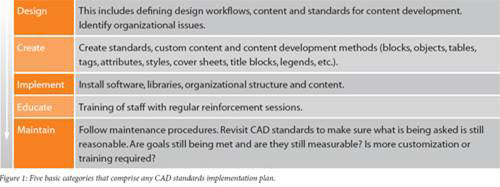 Essentially, this involves going beyond a one-off standards publication or technology investment, and moving toward a sustainable foundation for CAD standards. This includes scoping out goals and priorities, documenting and implementing standards, providing stakeholder training, and maintaining compliance with these standards as depicted in Figure 1.
“The value of any CAD standards policy lies in the process that underlies it and the people required to execute it,” Davoren said. “Without a modifiable workflow process, investments are not realized, and the doers and enforcers grapple with unrealistic goals.”
Davoren recommends that agencies use pilot projects when setting up new standards and spend the time to properly review requirements, understand issues and test the waters of reasonableness. This practice encourages more stakeholders to become familiar with the standards and, conversely, educates the junior CAD designers about production issues that go beyond CAD.
Getting the Most Out of Technology
Davoren has some clear guidance on the role of technology in supporting any CAD standards methodology. “Agencies operate on tight budgets and need to thoughtfully plan out how any technology investment will be implemented in the context of an overall CAD standards environment.”
“Strive to achieve a clear picture of your agency’s enterprise workflow and requirements for a CAD standards methodology before you make any investment in new technology, whether it be AutoCAD Architecture, Revit, Civil 3D or any other design discipline-specific software. Only with this process in place can the full benefits of the technology purchase be achieved.”
“The technology is available to successfully implement design standards; the key is to understand that you must have addressed how you will implement this technology at the time of purchase,” Davoren added. “Otherwise, you will not get the most out of your investment in Autodesk solutions.”
Caron Beesley, Editor, [acronym] magazine
Originally published in [acronym] magazine, Issue 7
Essentially, this involves going beyond a one-off standards publication or technology investment, and moving toward a sustainable foundation for CAD standards. This includes scoping out goals and priorities, documenting and implementing standards, providing stakeholder training, and maintaining compliance with these standards as depicted in Figure 1.
“The value of any CAD standards policy lies in the process that underlies it and the people required to execute it,” Davoren said. “Without a modifiable workflow process, investments are not realized, and the doers and enforcers grapple with unrealistic goals.”
Davoren recommends that agencies use pilot projects when setting up new standards and spend the time to properly review requirements, understand issues and test the waters of reasonableness. This practice encourages more stakeholders to become familiar with the standards and, conversely, educates the junior CAD designers about production issues that go beyond CAD.
Getting the Most Out of Technology
Davoren has some clear guidance on the role of technology in supporting any CAD standards methodology. “Agencies operate on tight budgets and need to thoughtfully plan out how any technology investment will be implemented in the context of an overall CAD standards environment.”
“Strive to achieve a clear picture of your agency’s enterprise workflow and requirements for a CAD standards methodology before you make any investment in new technology, whether it be AutoCAD Architecture, Revit, Civil 3D or any other design discipline-specific software. Only with this process in place can the full benefits of the technology purchase be achieved.”
“The technology is available to successfully implement design standards; the key is to understand that you must have addressed how you will implement this technology at the time of purchase,” Davoren added. “Otherwise, you will not get the most out of your investment in Autodesk solutions.”
Caron Beesley, Editor, [acronym] magazine
Originally published in [acronym] magazine, Issue 7
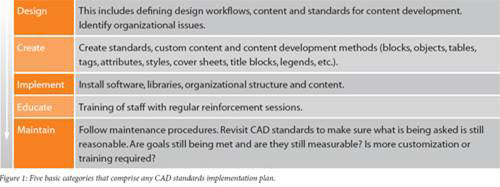 Essentially, this involves going beyond a one-off standards publication or technology investment, and moving toward a sustainable foundation for CAD standards. This includes scoping out goals and priorities, documenting and implementing standards, providing stakeholder training, and maintaining compliance with these standards as depicted in Figure 1.
“The value of any CAD standards policy lies in the process that underlies it and the people required to execute it,” Davoren said. “Without a modifiable workflow process, investments are not realized, and the doers and enforcers grapple with unrealistic goals.”
Davoren recommends that agencies use pilot projects when setting up new standards and spend the time to properly review requirements, understand issues and test the waters of reasonableness. This practice encourages more stakeholders to become familiar with the standards and, conversely, educates the junior CAD designers about production issues that go beyond CAD.
Getting the Most Out of Technology
Davoren has some clear guidance on the role of technology in supporting any CAD standards methodology. “Agencies operate on tight budgets and need to thoughtfully plan out how any technology investment will be implemented in the context of an overall CAD standards environment.”
“Strive to achieve a clear picture of your agency’s enterprise workflow and requirements for a CAD standards methodology before you make any investment in new technology, whether it be AutoCAD Architecture, Revit, Civil 3D or any other design discipline-specific software. Only with this process in place can the full benefits of the technology purchase be achieved.”
“The technology is available to successfully implement design standards; the key is to understand that you must have addressed how you will implement this technology at the time of purchase,” Davoren added. “Otherwise, you will not get the most out of your investment in Autodesk solutions.”
Caron Beesley, Editor, [acronym] magazine
Originally published in [acronym] magazine, Issue 7
Essentially, this involves going beyond a one-off standards publication or technology investment, and moving toward a sustainable foundation for CAD standards. This includes scoping out goals and priorities, documenting and implementing standards, providing stakeholder training, and maintaining compliance with these standards as depicted in Figure 1.
“The value of any CAD standards policy lies in the process that underlies it and the people required to execute it,” Davoren said. “Without a modifiable workflow process, investments are not realized, and the doers and enforcers grapple with unrealistic goals.”
Davoren recommends that agencies use pilot projects when setting up new standards and spend the time to properly review requirements, understand issues and test the waters of reasonableness. This practice encourages more stakeholders to become familiar with the standards and, conversely, educates the junior CAD designers about production issues that go beyond CAD.
Getting the Most Out of Technology
Davoren has some clear guidance on the role of technology in supporting any CAD standards methodology. “Agencies operate on tight budgets and need to thoughtfully plan out how any technology investment will be implemented in the context of an overall CAD standards environment.”
“Strive to achieve a clear picture of your agency’s enterprise workflow and requirements for a CAD standards methodology before you make any investment in new technology, whether it be AutoCAD Architecture, Revit, Civil 3D or any other design discipline-specific software. Only with this process in place can the full benefits of the technology purchase be achieved.”
“The technology is available to successfully implement design standards; the key is to understand that you must have addressed how you will implement this technology at the time of purchase,” Davoren added. “Otherwise, you will not get the most out of your investment in Autodesk solutions.”
Caron Beesley, Editor, [acronym] magazine
Originally published in [acronym] magazine, Issue 7















































