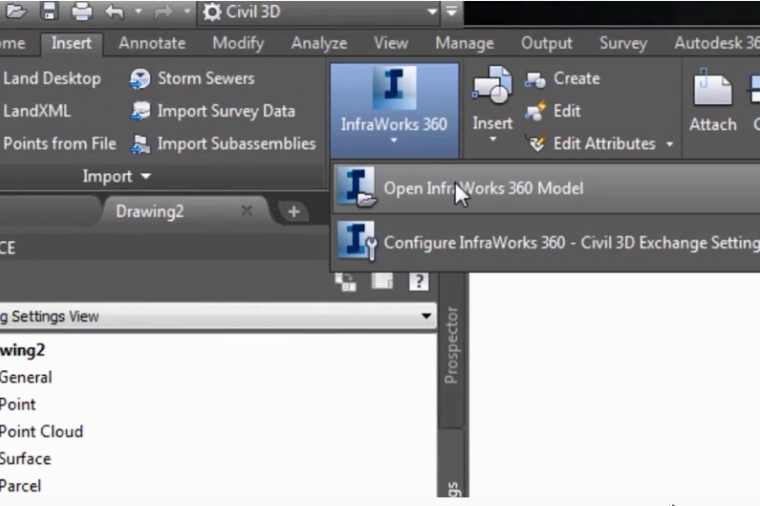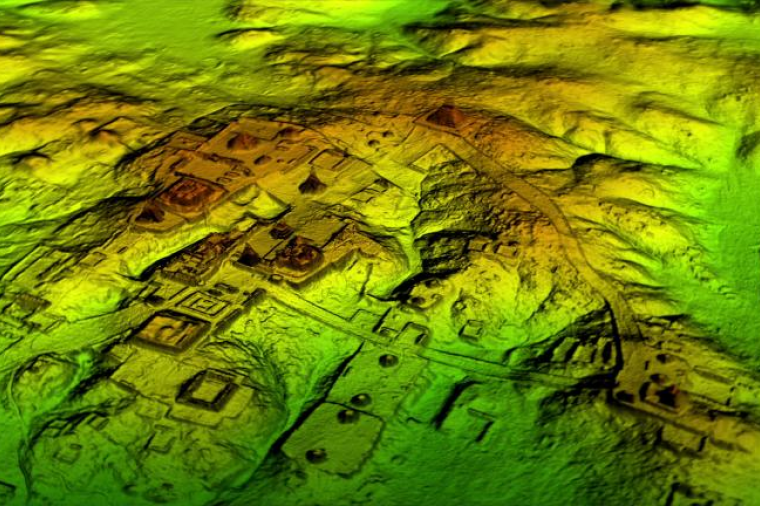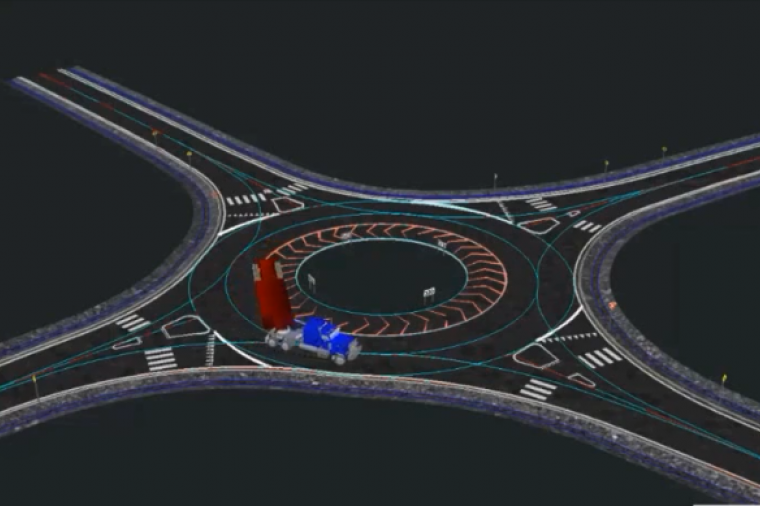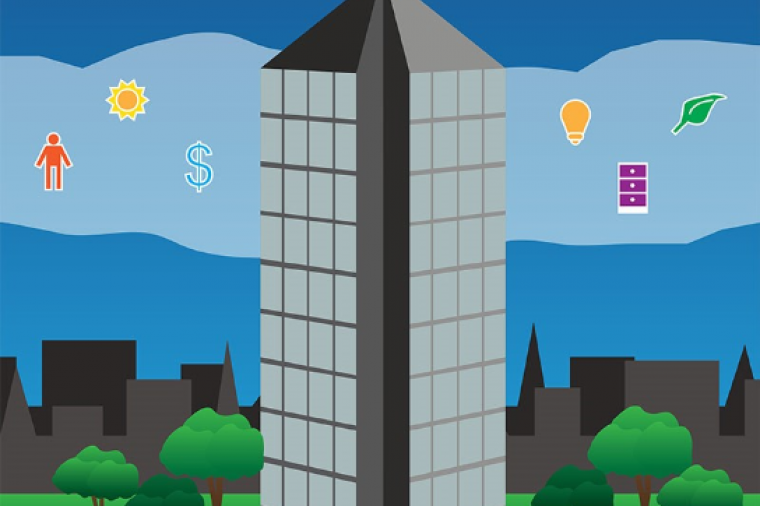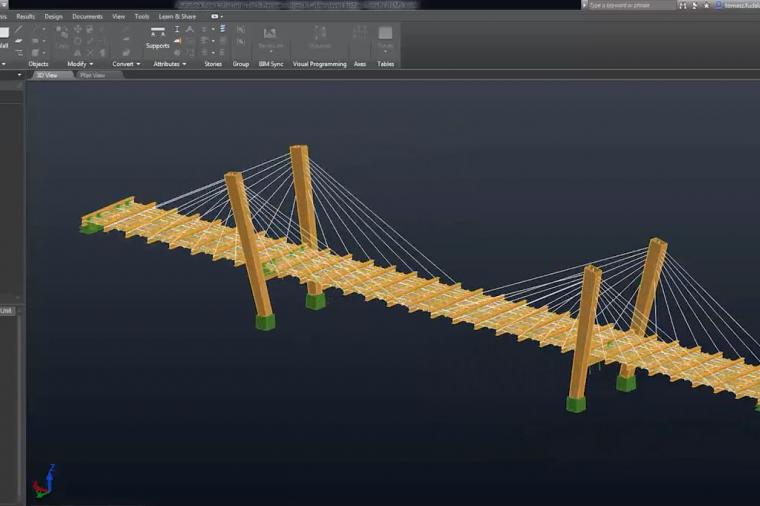Simplify your Agency’s Database Migrations and Upgrades

If you’re worried about your next database migration or upgrade, you’re not alone. A survey revealed that 90% of DBAs are worried too. It’s not surprising, these projects are a serious source of stress and must be performed speedily and with minimal downtime.
There are several reasons why migration projects fail. Typical pitfalls include:
1. Poor planning
2. Underestimating user and operations impact
3. A failure to provide seamless co-existence between existing and new systems
4. Inadequate data protection
5. A lack of robust project management and reporting to ensure the new system is compliant, available, secure, and efficient
Here are some tips and best practices from DLT partner, Quest from drawn from the eBook – Simplifying Your Database Migrations and Upgrades – for avoiding the risk, downtime, and long hours associated with the process.
When is the best time to migrate?
Traditionally, migrations and upgrades are scheduled when no users are online, often at the weekend, overnight, or over holidays. But native tools also require downtime, that could last several hours or days. The old system must also be backed up, another reason to perform the switch over the weekend. Once migrated or upgraded, the new environment must then be tested adding even more time to the process.
For government agencies that depend on continuous availability of services, there’s no good time to upgrade because there’s no room for downtime.
What is the best way to reduce risk during a migration or upgrade?
Testing before deployment is the best way to reduce risk. But with pressure to get applications back online as soon as possible, testing is often rushed or limited in scope – increasing the risk of failure.
Database vendors do provide a range of tools designed to help with migrations and upgrades, such as Oracle’s export and import utilities, Oracle Data Pump, Oracle database upgrade wizard, and Oracle transportable tablespaces, but they are often limited in scope and can still result in downtime.
A better approach to testing is to replicate the activity on production databases and have a backup plan. Dedicated replications tools can help accomplish the switchover with near-zero downtime. Replication maximizes availability by having a copy of your environment running in an interim system that’s separate from production.
Should your migration fail you can fallback to the primary system so users can work in the original environment without downtime or loss of data. Native tools don’t support fallback.
How can an enterprise solution help?
The keyword here is replication.
With near real-time replication solutions, you can stand up a complete replica of your production systems, perform the migration or upgrade on the replica during normal work hours, discover and remediate issues, and thoroughly test functionality and scalability before you go live with the new system.
When you’re satisfied with the new environment, simply switch to it — no expensive downtime or bleary-eyed weekends of overtime required. Moreover, you can keep the old and new environments in sync before, during and after the switch, so if critical problems ever do come to light in the new environment, you can seamlessly revert to the old system without data loss.
What are the must-have features of an enterprise database replication solution?
Look for an enterprise migration solution that provides pre-migration impact analysis that enables you to play your workload on the new system and look for any changes in execution plans from the new version of the Oracle optimizer.
You also need to be able to determine whether your new database can handle your actual workload before you go live with it. Automated load testing tools allow you to test the target environment using your production workload, identify and resolve issues, and test again as often as necessary, during the normal work week —without disrupting the production environment.
After the migration or upgrade, you need to monitor the health of the system with proactive diagnostics. Finally, automated SQL tuning tools pinpoint SQL statements that need attention, automatically generate alternative statements, and test all the options against your actual data to help you choose the best option for your environment.
The Bottom Line
The same old approach may seem safe but using manual methods or costly native tools that fall short in terms of functionality can lead to downtime and data loss. Learn how Quest SharePlex® eliminates the risk of downtime and data loss — before, during and after your migrations and upgrades.