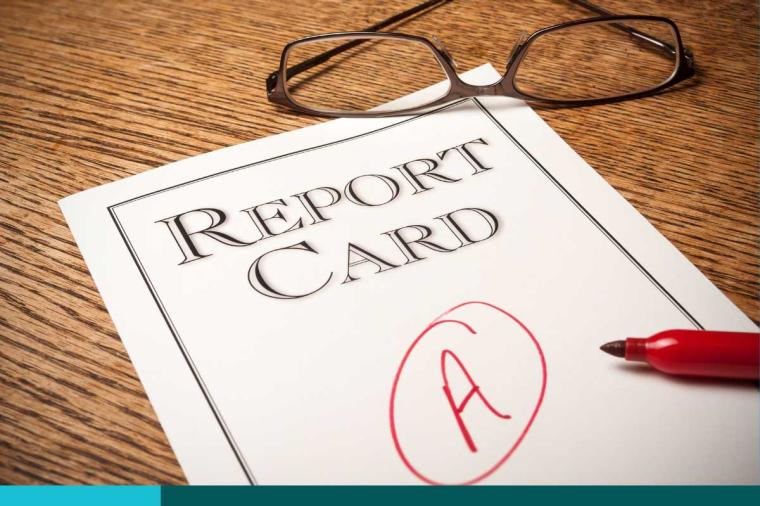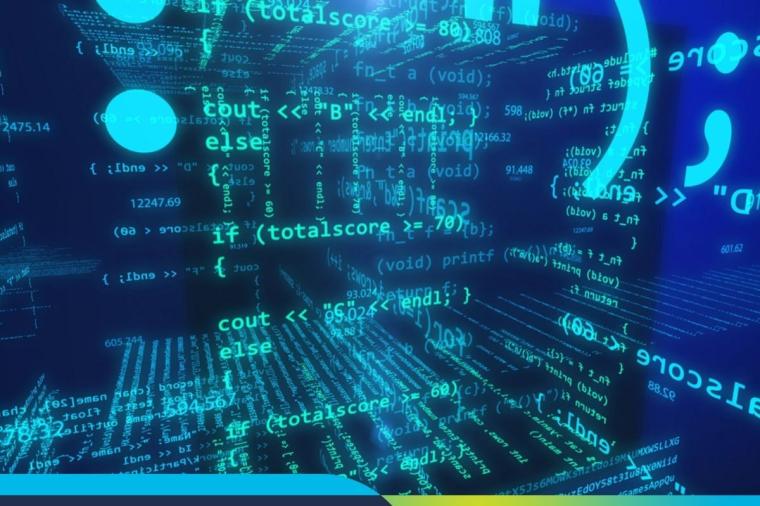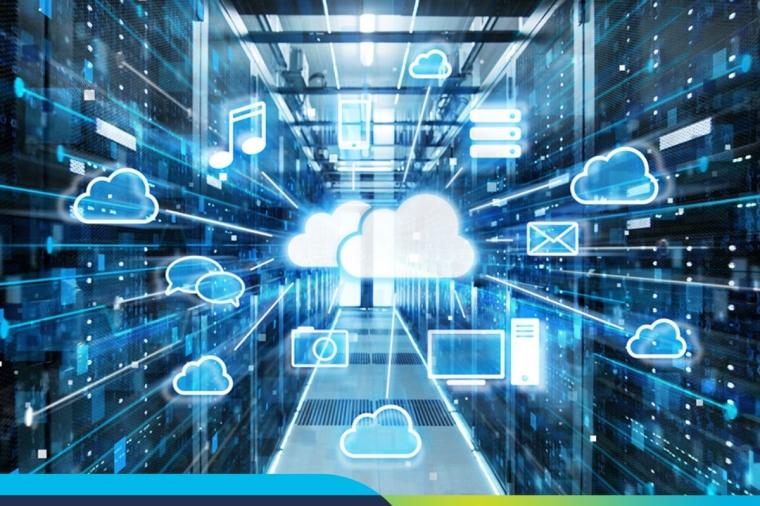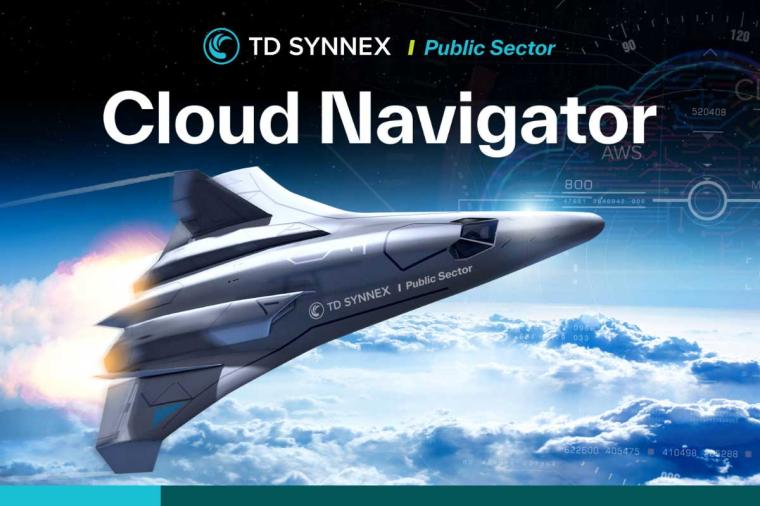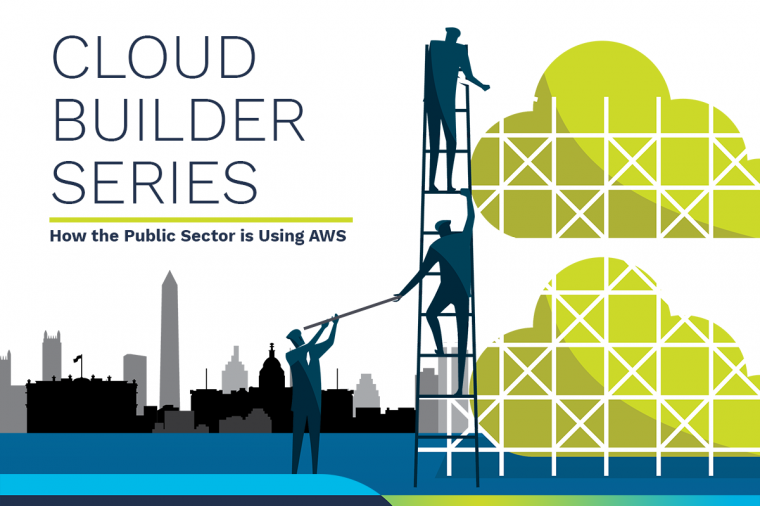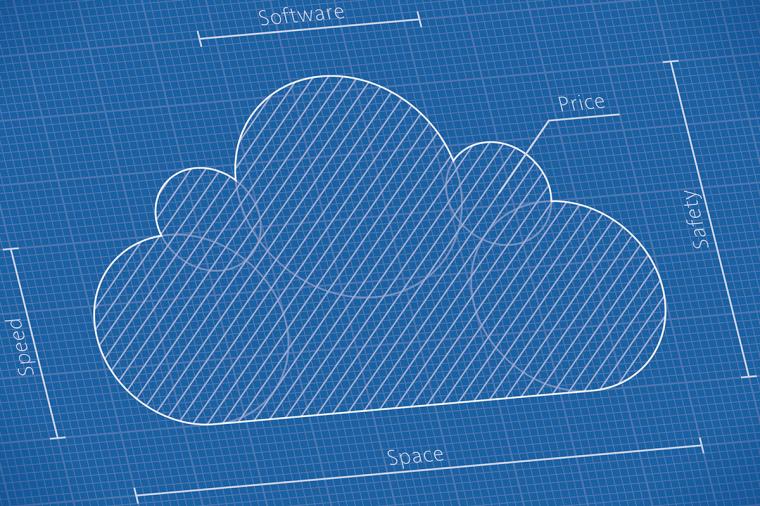5 Public Sector Agencies That Are Reaping the Benefits of Going Google
The City of Pittsburgh is saving 25% of its annual email costs since moving to Google Apps while the U.S. Naval Academy boasts that is it making better use of the tax payer’s dollars with Google.
But that’s not all, governments in 45 states have “Gone Google” – and all in a relatively short period of time.
Clearly one of the biggest arguments for moving to cloud-based Google Apps such as email, docs, drive, calendar and more, is the cost savings. Google claims that agencies can save as much as 50% annually by migrating from costly legacy and on-premise systems.
But cost is just one benefit. Google Apps also makes it a lot easier for teams to collaborate. By eliminating disparate systems, users can share files, chat and collaborate in real-time, on any device.
Users also have much more email storage and, because email is stored in a central repository, e-discovery is a lot easier. In case you’re worried about security, Google is both FISMA certified and has received FedRAMP authorization to operate.
 Image courtesy of Google
Google has clearly had many victories in the public sector and, as more agencies deploy Google Apps, the momentum is building.
Here’s a breakdown of just five deployments across big name agencies and local agencies who have “Gone Google”:
GSA – The First Agency to Make the Move to Cloud-Email
The General Services Administration (GSA) was the first federal agency to migrate its employees to cloud-based Google email and collaboration apps in 2011. The move was motivated by potential cost savings of more than 50% over five years, an equivalent of more than $15.3 million. Most of the savings came from a decrease in costly data centers and the software, hardware, maintenance, and contractor support needed to operate its legacy system.
It took just over six months for the GSA to “Go Google” and migrate over 17,000 employees and contractors to Google Apps for Government. GSA’s migration strategy involved hundreds of GSA employees who volunteered as early adopters and training buddies to support their colleagues in making the switch. The teams also used a Google Site to educate employees about Google Apps, Google-hosted videos to share training, and Google Docs to share information among early adopters.
NOAA – A Landmark Google Apps Deployment
Hot on the heels of GSA’s move to the cloud. In early 2012, the National Oceanic and Atmospheric Administration (NOAA) move its 25,000 employees, contractors and associates to Google Apps for Government, making it the largest federal agency to complete the switch to cloud-based email at the time. Like GSA, the rapid deployment took six months, and estimated tax payer savings of 50%.
“With operations around the nation, in the air and on the sea, NOAA needed applications that work anywhere without the hassle of managing hardware in all these locations. Many members of the workforce spend time outside the office collecting data on weather, climate, oceans, and coasts. As a result, access to work information on mobile devices is critical. Google Apps allows NOAA’s scientists and staff to get their email and other information wherever their work may take them.” – Kenneth Jackson, Deployment Manager, Google Apps.
U.S. Army – Improving Information Sharing and Mobile Access
In 2013 the U.S. Army turned to the modern commercial cloud capabilities of Google Apps to help it reduce costs, while providing troops with up-to-date online productivity, collaboration and communication tools for 50,000 personnel.
“The accessibility of Google Apps from any device including thin clients was a primary driver for selecting Google. Mobile technology not only makes the Army more nimble, it is imperative for efficiency while personnel are in the field. Tablets are used by the Army for education and distance learning because they equip personnel with access to training materials anytime, anywhere. A soldier can review a lesson in Google Drive, complete an assignment with teammates in Google Docs, or attend a class via video Hangout, all from their tablet, smartphone or desktop. In addition, Army organizations can set up their own Google Play Private Channel for distributing mobile apps internally.” - Shannon Sullivan, Head of Defense & Intelligence, Google Enterprise.
State of Maryland Streamlines IT Infrastructure
Not to be outdone, state and local government agencies across the U.S. have deployed Google Apps to improve citizen services, streamline IT infrastructures and improve collaboration between agencies. In fact, governments in 45 states have gone Google.
The State of Maryland, for example, adopted Google Apps in 2014 to create a unified technology infrastructure. With 54,000 state employees scattered across 60 independent agencies, with each agency running its own email servers something had to give.
“With Google Apps for Government, all state government data and emails remain in a secure cloud that is compliant with FISMA standards. With over 50 different CIOs working in different agencies, Google Apps allows Maryland to manage security from one central point.” - Gregory Urban, CTO, State of Maryland.
Chicago Public Schools Migrates 270,000 Staff and Students to Google Apps
For years Chicago Public Schools (CPS) relied on two different communication systems (Outlook and OpenText FirstClass) at a cost of $2 million a year, even after federal subsidies.
“After deciding to move to a single consolidated system, we vetted our two final options—Google and Microsoft— with our teachers and administrators. The decision was overwhelmingly to go with Google Apps for Education. For one thing, many of our schools were already using Google Apps and were enthusiastic about the collaboration capabilities. From an executive management viewpoint, Google Apps would save the district millions of dollars each year. Who could argue with that?” – Lachlan Tidmarsh, CIO, Chicago Public Schools.
Learn More
These agencies are only some of the latest line of agencies that have made the switch from costly on-premise email and collaboration tools to Google Apps. Check out more here.
Image courtesy of Google
Google has clearly had many victories in the public sector and, as more agencies deploy Google Apps, the momentum is building.
Here’s a breakdown of just five deployments across big name agencies and local agencies who have “Gone Google”:
GSA – The First Agency to Make the Move to Cloud-Email
The General Services Administration (GSA) was the first federal agency to migrate its employees to cloud-based Google email and collaboration apps in 2011. The move was motivated by potential cost savings of more than 50% over five years, an equivalent of more than $15.3 million. Most of the savings came from a decrease in costly data centers and the software, hardware, maintenance, and contractor support needed to operate its legacy system.
It took just over six months for the GSA to “Go Google” and migrate over 17,000 employees and contractors to Google Apps for Government. GSA’s migration strategy involved hundreds of GSA employees who volunteered as early adopters and training buddies to support their colleagues in making the switch. The teams also used a Google Site to educate employees about Google Apps, Google-hosted videos to share training, and Google Docs to share information among early adopters.
NOAA – A Landmark Google Apps Deployment
Hot on the heels of GSA’s move to the cloud. In early 2012, the National Oceanic and Atmospheric Administration (NOAA) move its 25,000 employees, contractors and associates to Google Apps for Government, making it the largest federal agency to complete the switch to cloud-based email at the time. Like GSA, the rapid deployment took six months, and estimated tax payer savings of 50%.
“With operations around the nation, in the air and on the sea, NOAA needed applications that work anywhere without the hassle of managing hardware in all these locations. Many members of the workforce spend time outside the office collecting data on weather, climate, oceans, and coasts. As a result, access to work information on mobile devices is critical. Google Apps allows NOAA’s scientists and staff to get their email and other information wherever their work may take them.” – Kenneth Jackson, Deployment Manager, Google Apps.
U.S. Army – Improving Information Sharing and Mobile Access
In 2013 the U.S. Army turned to the modern commercial cloud capabilities of Google Apps to help it reduce costs, while providing troops with up-to-date online productivity, collaboration and communication tools for 50,000 personnel.
“The accessibility of Google Apps from any device including thin clients was a primary driver for selecting Google. Mobile technology not only makes the Army more nimble, it is imperative for efficiency while personnel are in the field. Tablets are used by the Army for education and distance learning because they equip personnel with access to training materials anytime, anywhere. A soldier can review a lesson in Google Drive, complete an assignment with teammates in Google Docs, or attend a class via video Hangout, all from their tablet, smartphone or desktop. In addition, Army organizations can set up their own Google Play Private Channel for distributing mobile apps internally.” - Shannon Sullivan, Head of Defense & Intelligence, Google Enterprise.
State of Maryland Streamlines IT Infrastructure
Not to be outdone, state and local government agencies across the U.S. have deployed Google Apps to improve citizen services, streamline IT infrastructures and improve collaboration between agencies. In fact, governments in 45 states have gone Google.
The State of Maryland, for example, adopted Google Apps in 2014 to create a unified technology infrastructure. With 54,000 state employees scattered across 60 independent agencies, with each agency running its own email servers something had to give.
“With Google Apps for Government, all state government data and emails remain in a secure cloud that is compliant with FISMA standards. With over 50 different CIOs working in different agencies, Google Apps allows Maryland to manage security from one central point.” - Gregory Urban, CTO, State of Maryland.
Chicago Public Schools Migrates 270,000 Staff and Students to Google Apps
For years Chicago Public Schools (CPS) relied on two different communication systems (Outlook and OpenText FirstClass) at a cost of $2 million a year, even after federal subsidies.
“After deciding to move to a single consolidated system, we vetted our two final options—Google and Microsoft— with our teachers and administrators. The decision was overwhelmingly to go with Google Apps for Education. For one thing, many of our schools were already using Google Apps and were enthusiastic about the collaboration capabilities. From an executive management viewpoint, Google Apps would save the district millions of dollars each year. Who could argue with that?” – Lachlan Tidmarsh, CIO, Chicago Public Schools.
Learn More
These agencies are only some of the latest line of agencies that have made the switch from costly on-premise email and collaboration tools to Google Apps. Check out more here.
 Image courtesy of Google
Google has clearly had many victories in the public sector and, as more agencies deploy Google Apps, the momentum is building.
Here’s a breakdown of just five deployments across big name agencies and local agencies who have “Gone Google”:
GSA – The First Agency to Make the Move to Cloud-Email
The General Services Administration (GSA) was the first federal agency to migrate its employees to cloud-based Google email and collaboration apps in 2011. The move was motivated by potential cost savings of more than 50% over five years, an equivalent of more than $15.3 million. Most of the savings came from a decrease in costly data centers and the software, hardware, maintenance, and contractor support needed to operate its legacy system.
It took just over six months for the GSA to “Go Google” and migrate over 17,000 employees and contractors to Google Apps for Government. GSA’s migration strategy involved hundreds of GSA employees who volunteered as early adopters and training buddies to support their colleagues in making the switch. The teams also used a Google Site to educate employees about Google Apps, Google-hosted videos to share training, and Google Docs to share information among early adopters.
NOAA – A Landmark Google Apps Deployment
Hot on the heels of GSA’s move to the cloud. In early 2012, the National Oceanic and Atmospheric Administration (NOAA) move its 25,000 employees, contractors and associates to Google Apps for Government, making it the largest federal agency to complete the switch to cloud-based email at the time. Like GSA, the rapid deployment took six months, and estimated tax payer savings of 50%.
“With operations around the nation, in the air and on the sea, NOAA needed applications that work anywhere without the hassle of managing hardware in all these locations. Many members of the workforce spend time outside the office collecting data on weather, climate, oceans, and coasts. As a result, access to work information on mobile devices is critical. Google Apps allows NOAA’s scientists and staff to get their email and other information wherever their work may take them.” – Kenneth Jackson, Deployment Manager, Google Apps.
U.S. Army – Improving Information Sharing and Mobile Access
In 2013 the U.S. Army turned to the modern commercial cloud capabilities of Google Apps to help it reduce costs, while providing troops with up-to-date online productivity, collaboration and communication tools for 50,000 personnel.
“The accessibility of Google Apps from any device including thin clients was a primary driver for selecting Google. Mobile technology not only makes the Army more nimble, it is imperative for efficiency while personnel are in the field. Tablets are used by the Army for education and distance learning because they equip personnel with access to training materials anytime, anywhere. A soldier can review a lesson in Google Drive, complete an assignment with teammates in Google Docs, or attend a class via video Hangout, all from their tablet, smartphone or desktop. In addition, Army organizations can set up their own Google Play Private Channel for distributing mobile apps internally.” - Shannon Sullivan, Head of Defense & Intelligence, Google Enterprise.
State of Maryland Streamlines IT Infrastructure
Not to be outdone, state and local government agencies across the U.S. have deployed Google Apps to improve citizen services, streamline IT infrastructures and improve collaboration between agencies. In fact, governments in 45 states have gone Google.
The State of Maryland, for example, adopted Google Apps in 2014 to create a unified technology infrastructure. With 54,000 state employees scattered across 60 independent agencies, with each agency running its own email servers something had to give.
“With Google Apps for Government, all state government data and emails remain in a secure cloud that is compliant with FISMA standards. With over 50 different CIOs working in different agencies, Google Apps allows Maryland to manage security from one central point.” - Gregory Urban, CTO, State of Maryland.
Chicago Public Schools Migrates 270,000 Staff and Students to Google Apps
For years Chicago Public Schools (CPS) relied on two different communication systems (Outlook and OpenText FirstClass) at a cost of $2 million a year, even after federal subsidies.
“After deciding to move to a single consolidated system, we vetted our two final options—Google and Microsoft— with our teachers and administrators. The decision was overwhelmingly to go with Google Apps for Education. For one thing, many of our schools were already using Google Apps and were enthusiastic about the collaboration capabilities. From an executive management viewpoint, Google Apps would save the district millions of dollars each year. Who could argue with that?” – Lachlan Tidmarsh, CIO, Chicago Public Schools.
Learn More
These agencies are only some of the latest line of agencies that have made the switch from costly on-premise email and collaboration tools to Google Apps. Check out more here.
Image courtesy of Google
Google has clearly had many victories in the public sector and, as more agencies deploy Google Apps, the momentum is building.
Here’s a breakdown of just five deployments across big name agencies and local agencies who have “Gone Google”:
GSA – The First Agency to Make the Move to Cloud-Email
The General Services Administration (GSA) was the first federal agency to migrate its employees to cloud-based Google email and collaboration apps in 2011. The move was motivated by potential cost savings of more than 50% over five years, an equivalent of more than $15.3 million. Most of the savings came from a decrease in costly data centers and the software, hardware, maintenance, and contractor support needed to operate its legacy system.
It took just over six months for the GSA to “Go Google” and migrate over 17,000 employees and contractors to Google Apps for Government. GSA’s migration strategy involved hundreds of GSA employees who volunteered as early adopters and training buddies to support their colleagues in making the switch. The teams also used a Google Site to educate employees about Google Apps, Google-hosted videos to share training, and Google Docs to share information among early adopters.
NOAA – A Landmark Google Apps Deployment
Hot on the heels of GSA’s move to the cloud. In early 2012, the National Oceanic and Atmospheric Administration (NOAA) move its 25,000 employees, contractors and associates to Google Apps for Government, making it the largest federal agency to complete the switch to cloud-based email at the time. Like GSA, the rapid deployment took six months, and estimated tax payer savings of 50%.
“With operations around the nation, in the air and on the sea, NOAA needed applications that work anywhere without the hassle of managing hardware in all these locations. Many members of the workforce spend time outside the office collecting data on weather, climate, oceans, and coasts. As a result, access to work information on mobile devices is critical. Google Apps allows NOAA’s scientists and staff to get their email and other information wherever their work may take them.” – Kenneth Jackson, Deployment Manager, Google Apps.
U.S. Army – Improving Information Sharing and Mobile Access
In 2013 the U.S. Army turned to the modern commercial cloud capabilities of Google Apps to help it reduce costs, while providing troops with up-to-date online productivity, collaboration and communication tools for 50,000 personnel.
“The accessibility of Google Apps from any device including thin clients was a primary driver for selecting Google. Mobile technology not only makes the Army more nimble, it is imperative for efficiency while personnel are in the field. Tablets are used by the Army for education and distance learning because they equip personnel with access to training materials anytime, anywhere. A soldier can review a lesson in Google Drive, complete an assignment with teammates in Google Docs, or attend a class via video Hangout, all from their tablet, smartphone or desktop. In addition, Army organizations can set up their own Google Play Private Channel for distributing mobile apps internally.” - Shannon Sullivan, Head of Defense & Intelligence, Google Enterprise.
State of Maryland Streamlines IT Infrastructure
Not to be outdone, state and local government agencies across the U.S. have deployed Google Apps to improve citizen services, streamline IT infrastructures and improve collaboration between agencies. In fact, governments in 45 states have gone Google.
The State of Maryland, for example, adopted Google Apps in 2014 to create a unified technology infrastructure. With 54,000 state employees scattered across 60 independent agencies, with each agency running its own email servers something had to give.
“With Google Apps for Government, all state government data and emails remain in a secure cloud that is compliant with FISMA standards. With over 50 different CIOs working in different agencies, Google Apps allows Maryland to manage security from one central point.” - Gregory Urban, CTO, State of Maryland.
Chicago Public Schools Migrates 270,000 Staff and Students to Google Apps
For years Chicago Public Schools (CPS) relied on two different communication systems (Outlook and OpenText FirstClass) at a cost of $2 million a year, even after federal subsidies.
“After deciding to move to a single consolidated system, we vetted our two final options—Google and Microsoft— with our teachers and administrators. The decision was overwhelmingly to go with Google Apps for Education. For one thing, many of our schools were already using Google Apps and were enthusiastic about the collaboration capabilities. From an executive management viewpoint, Google Apps would save the district millions of dollars each year. Who could argue with that?” – Lachlan Tidmarsh, CIO, Chicago Public Schools.
Learn More
These agencies are only some of the latest line of agencies that have made the switch from costly on-premise email and collaboration tools to Google Apps. Check out more here.