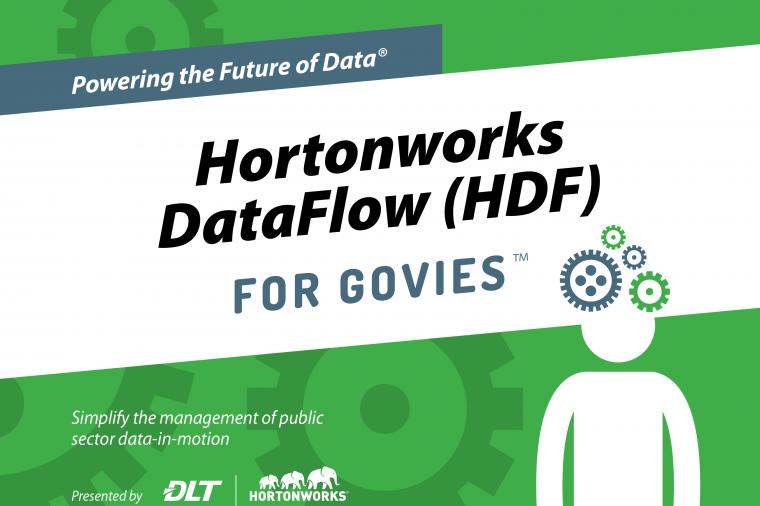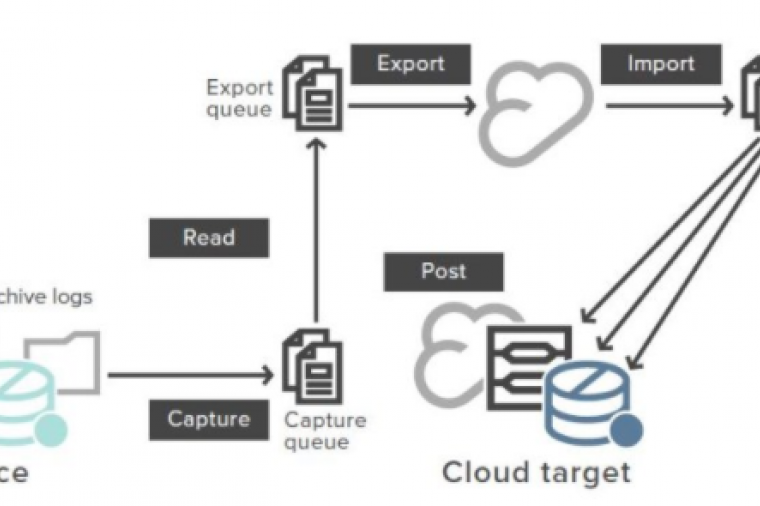Who hasn’t run into that pesky old ‘Status Code 2’ problem? Your backup fails with a NetBackup message indicating that "none of the requested files were backed up."
Well, let me dig through my notes and see what I did about it…
Ah, yes! I remember when a customer ran into a Status Code 2 error when running an SQL database backup. In my investigation to help them fix the problem, I stumbled across a Symantec support article specifically focused on this issue.
After reading this tech note, it became crystal clear the problem that my customer had was that the credentials did not have administrative privileges, therefore it was failing. You see, Netbackup requires that you use an account with admin rights in two places, but my customer only had them in one.
The Symantec article provides a detailed solution to the problem. But in a nutshell, remember to include administrative rights in two places: NetBackup Client Service Properties and Set Database Login Perimeters Properties. If both are not entered correctly, you surely get that ol’ Status Code 2.
‘Til next time!