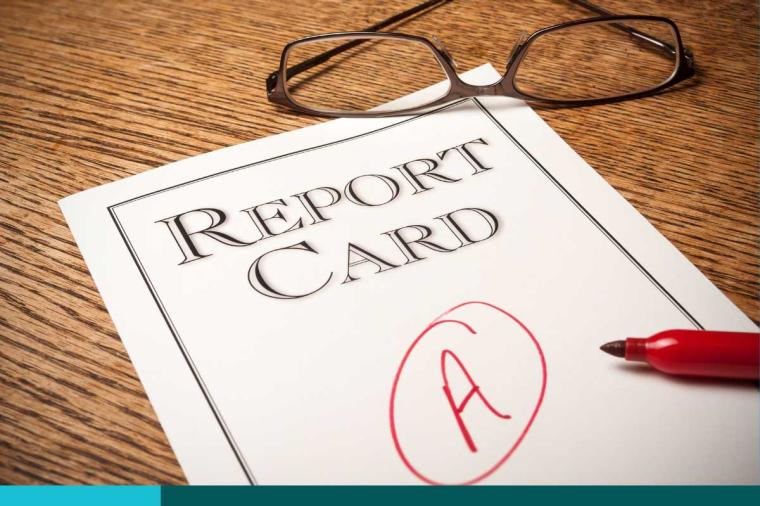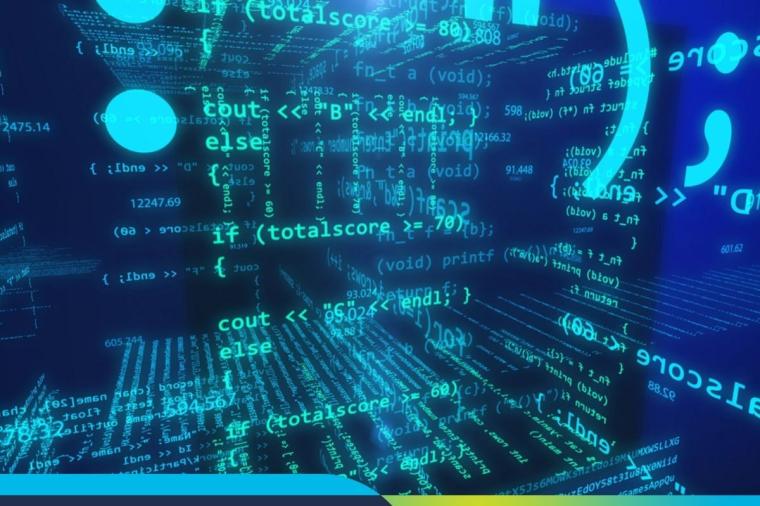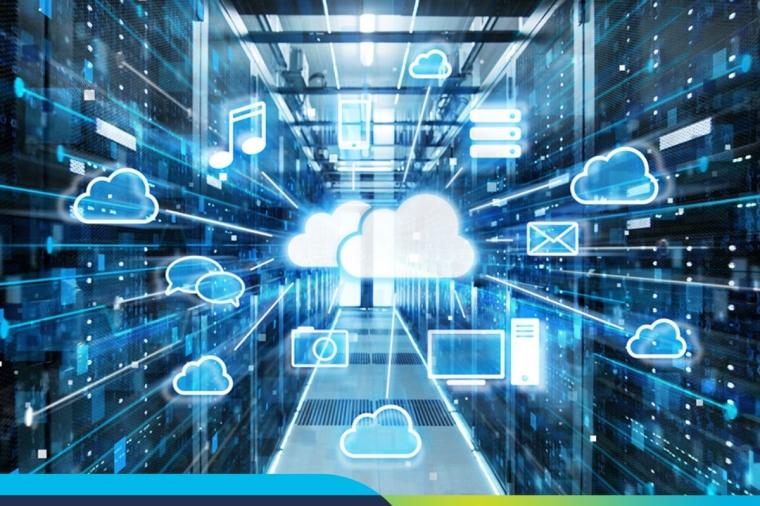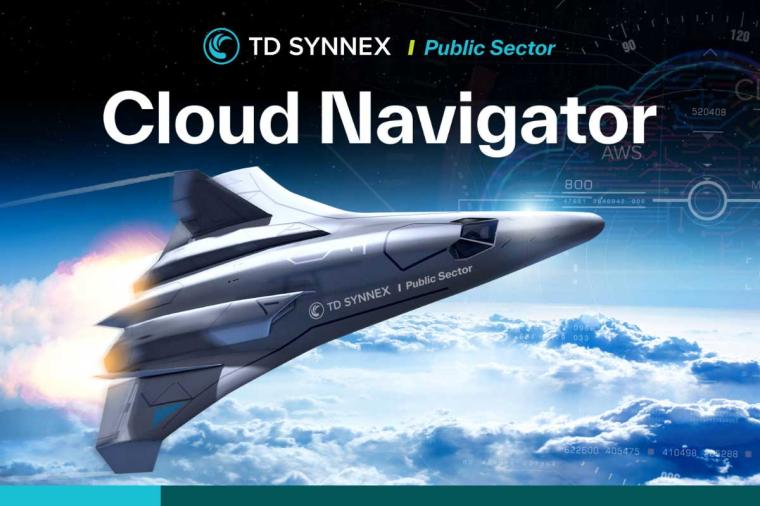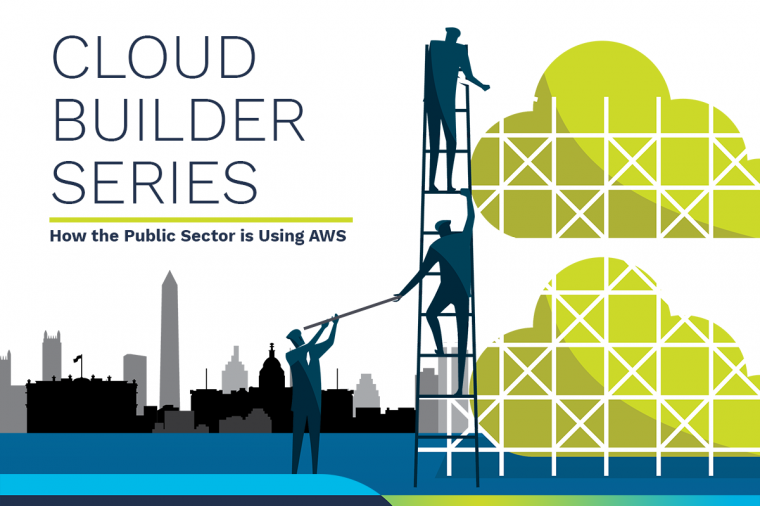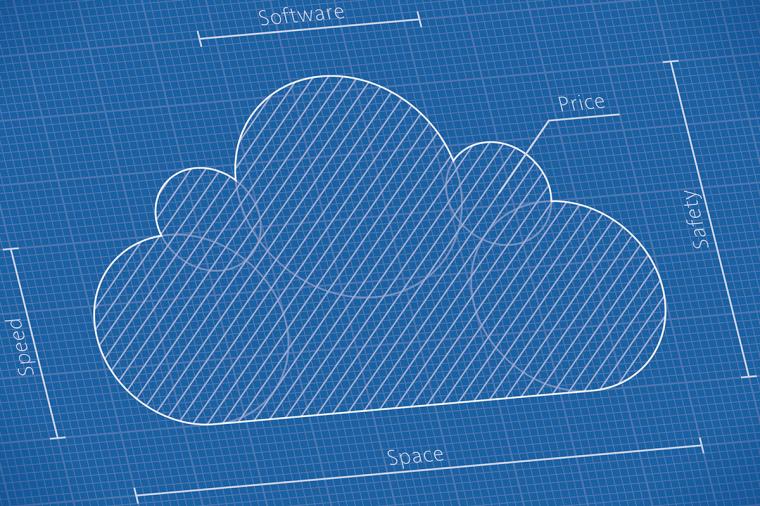A Developer’s Shortcut: 5 Steps to Getting Started with Ansible

DLT has been a partner of Ansible for several years, and in 2015 when another partner of ours, Red Hat, acquired Ansible, our government customers gained new opportunity to make the automated enterprise a reality.
What is Ansible?
Ansible is a game-changing open source automation technology for the management of IT environments at scale. Designed to be simple to adopt, use, and understand, Ansible has become the world’s most popular open source IT automation technology, with more than 2,400 unique contributors, nearly 30,000 commits to the upstream Ansible open source project, and a user base that spans industries and the globe.
Why is it so Popular?
Five reasons for the popularity of Ansible as a go-to solution for a variety of IT operations is that it’s easy to learn, it’s agentless (you can be up and running in minutes), it makes automation simple for even non-ops folks, it has an active and engaged community on GitHub, and is supported by Red Hat subscription. Then there’s Ansible Galaxy, where Ansible users provide prepackaged units of work called roles. A role is a way of bundling automation content and making it reusable.
Essentially, Ansible automates away the drudgery from IT administrator’s daily tasks. It’s no wonder everyone is talking about it.
How Do I Get Started?
If you’re a developer, how do you get started? Perhaps you know the basics, but how do you become a regular user? How do you handle common tasks? Or, you’re new to Linux and want a helping hand.
Ansible Galaxy can help with a lot of these questions and jumpstart your automation project with great content from the Ansible community. Still, it helps to have some help along the way. Check out this blog from Red Hat’s Ricardo Zanini: A developer’s shortcut to getting started with Ansible, which explains how you can get started in five steps.