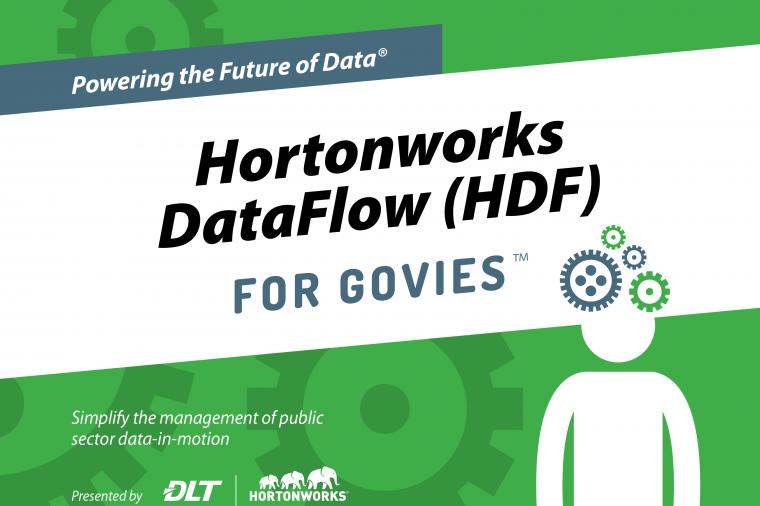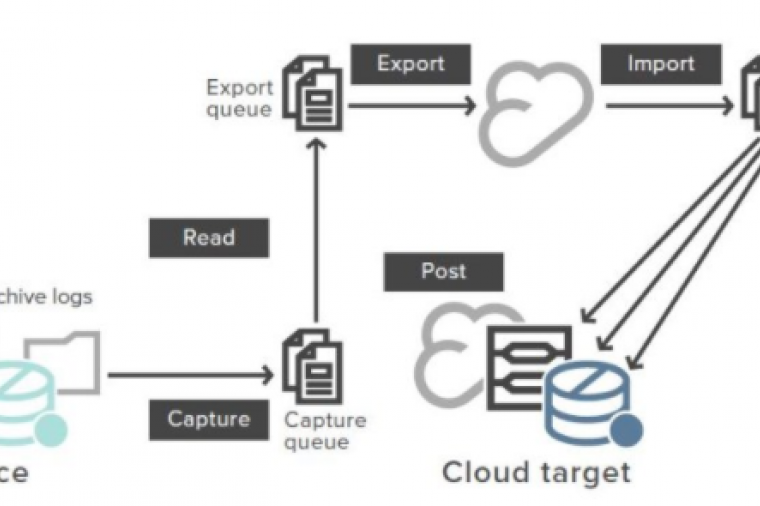Enterprise Vault for Beginners: What’s Indexing All About?
One of the first tasks that an Enterprise Vault Administrator will perform is the configuring of the Enterprise Vault indexes. Put simply, the indexes allow the searching of the archived items – kind of an important thing. If you were to organize your workspace, wouldn’t you want to know where you placed your Red Swingline stapler or your “Jump to Conclusions” mat? Well, indexes allow you to know where they are.
With indexing there are 3 different levels that an administrator can specify; these levels are Brief, Medium, and Full. The actual index size will be a certain percentage of the original items -- 3% for Brief, 8% for Medium, and 12% for Full. Obviously with the Full indexing level, this level will give you the more granular searches when searching the html and text versions of the items in the archive.
Each archive has one or more indexes associated with it. When the maximum size is reached a new index volume is auto-magically created and assigned.
Now how can you mess this up? Administrators can sometimes forget to backup their indexes regularly. An administrator always has the option to repair or rebuild their indexes – If you have a large archive, it will take a long time. It will take a long time. No really. A very long time. Seriously, a long time to complete. Okay, get how important it is? This will save you.
One of the other top cruel and unusual things that an administrator could do to an index is configure their virus software to scan their index locations. Do NOT do this! The Anti-virus software will often mistake the index as a virus and quarantine it. Not good.
Other best practices include disabling any opportunistic locking on any storage device that will house the index location. This is common practice to do with any NetApp storage device. Last item I can think of is to disable the /3gb in the boot.ini.
Do you have any items that you have found to cause corruption of Enterprise Vault Indexes? How about any Index horror stories?