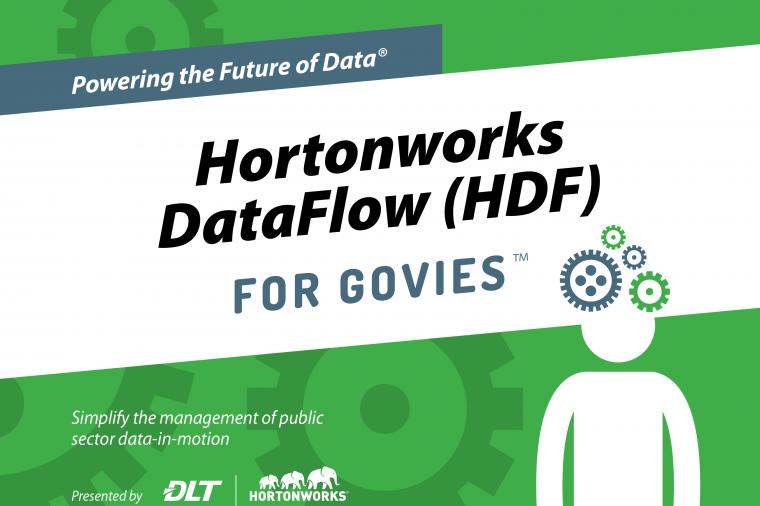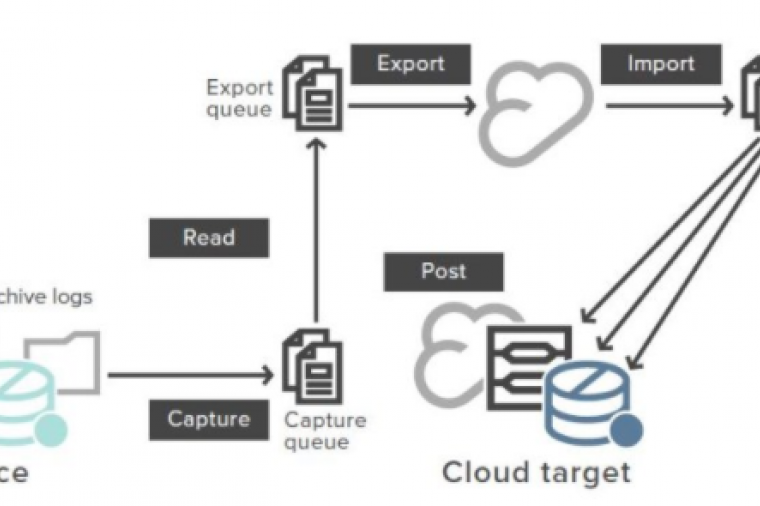With NetBackup 7.0, Symantec is no longer using VSP (VERITAS Snapshot Provider). This leaves you with the wonderful Volume Shadow Copy Services (VSS) from Microsoft. Solutions are well documented through technical articles and blogs for some of the common problems with VSS. But maybe, just maybe, you are that type of engineer that really wants to be the master of VSS and understand more about how to troubleshoot it. Troubleshooting your VSS issues are as easy as setting up tracing.
In order to setup VSS tracing you will need to modify your registry. Obviously change the name to the text file portion of the registry, unless you want it to be named that. You will need to add the following key: [HKEY_LOCAL_MACHINE\SYSTEM\CurrentControlSet\Services\VSS\Debug\Tracing]
TraceFile"="C:\\itwouldbesmarttolookatthisfilethatisgeneratedforthevsstrace.txt"
TraceLevel"=dword:ffffffff
TraceEnterExit"=dword:00000001
TraceToFile"=dword:00000001
TraceToDebugger"=dword:00000000
TraceFileLineInfo"=dword:00000001
TraceForceFlush"=dword:00000000
When you are done with the VSS tracing simply delete the registry key. That’s it. You are now on your way of becoming the master of VSS. Here is your unofficial certificate for you to print out for accomplishing this great feat.
DLT SOLUTIONS CERTIFICATE OF ACHIEVEMENT
Candidate: Your_Name_Here
Designation: Master of VSS (Level 1)
Awarded On: Whenever you read this blog
Awarded By: __//SIGNED//__
Greg Agana – DSC Manager