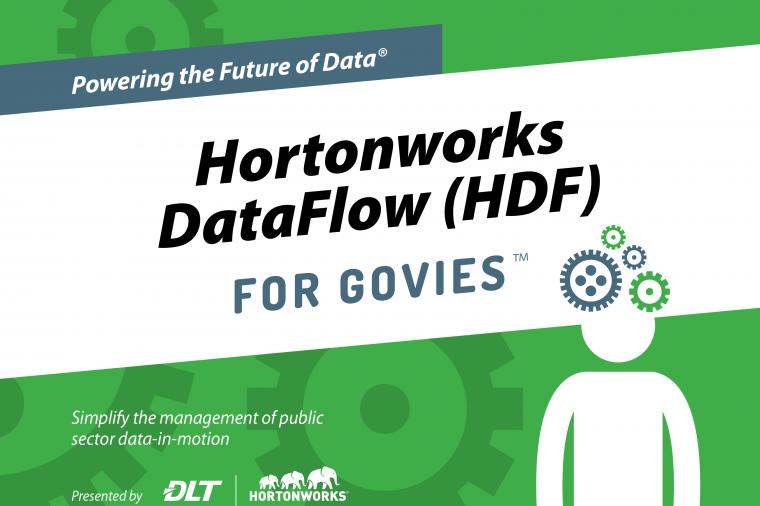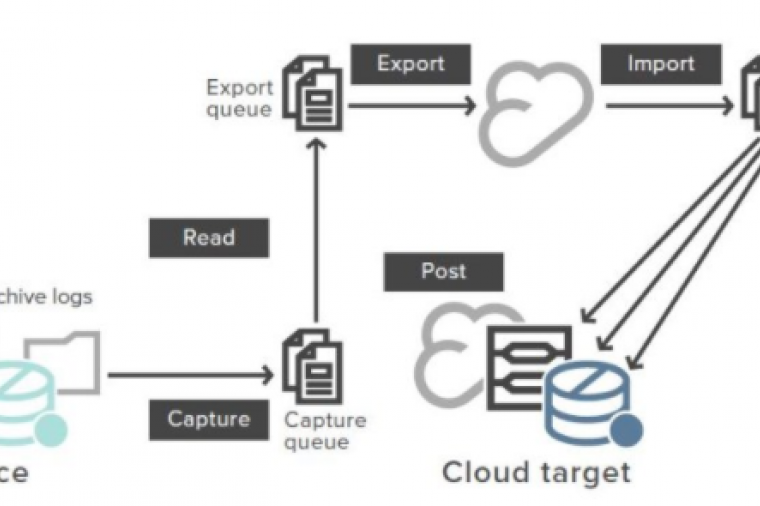SF For Oracle RAC in an HP/UX Environment
I have been working with clusters since the mid-90’s. Back then, for Oracle on Solaris, it was required to use Sun Cluster 2.0 for Oracle Parallel Server (OPS). I was not a fan of Sun Cluster 2.x, it had many issues, and I was hesitant when I was introduced to Symantec VCS. After working with VCS I started to see its simplicity and its benefits. I loved how easy it was to install, setup and manage. I became very familiar with it in a Sun Solaris environment.
Some of the benefits are:
- Support for file system-based management. SF Oracle RAC provides a generic clustered file system technology for storing and managing Oracle data files as well as other application data.
- Support for high-availability of cluster interconnects. The combination of LMX/LLT protocols and the PrivNIC/MultiPrivNIC agents provides maximum bandwidth as well as high availability of the cluster interconnects, including switch redundancy.
- Use of clustered file system for placement of Oracle Cluster Registry and voting disks. Clustered file system and volume management technologies provide robust shared block and raw interfaces for placement of Oracle Cluster Registry and voting disks. In the absence of SF Oracle RAC, separate LUNs need to be configured for OCR and voting disks.
- Support for a standardized approach toward application and database management. A single-vendor solution for the complete SF Oracle RAC software stack lets you devise a standardized approach toward application and database management. Further, administrators can apply existing expertise of Veritas technologies toward SF Oracle RAC.
- Increased availability and performance using dynamic multi-pathing (DMP). DMP provides wide storage array support for protection from failures and performance bottlenecks in the HBAs and SAN switches.
- Easy administration and monitoring of SF Oracle RAC clusters from a single web console.
- Support for many types of applications and databases.
- Improved file system access times using Oracle Disk Manager (ODM).
- Ability to configure ASM disk groups over CVM volumes to take advantage of dynamic multi-pathing (DMP).
- Enhanced scalability and availability with access to multiple Oracle RAC instances per database in a cluster.
- Support for backup and recovery solutions using volume-level and file system-level snapshot technologies. SF Oracle RAC enables full volume-level snapshots for off-host processing and file system-level snapshots for efficient backup and rollback.
- Ability to failover applications without downtime using clustered file system technology.
- Prevention of data corruption in split-brain scenarios with robust SCSI-3 Persistent Reservation (PGR) based I/O fencing.
- Support for sharing all types of files, in addition to Oracle database files, across nodes.
- Fast disaster recovery with minimal downtime and interruption to users. Users can transition from a local high availability site to a wide-area disaster recovery environment with primary and secondary sites. If a node fails, clients that are attached to the failed node can reconnect to a surviving node and resume access to the shared database. Recovery after failure in the SF Oracle RAC environment is far quicker than recovery for a failover database.
- Verification of disaster recovery configuration using fire drill technology without affecting production systems.
- Support for a wide range of hardware replication technologies as well as block-level replication using VVR.
- cp /opt/VRTSvcs/rac/lib/libskgxn2_64.so /opt/ORCLcluster/lib/libskgxn2.so
- Open another window on the system where you are running the installer.
- Log in as superuser.
- Change to the directory where the patch is to be copied:
- # cd $CRS_HOME/css/admin
- # cp /opt/VRTSvcs/rac/patch/init.cssd-10gR2.patch .
- Run the following command to install the patch:
- # patch < init.cssd.patch init.cssd
- Run the root.sh script. For example:
- # cd $CRS_HOME
- # ./root.sh