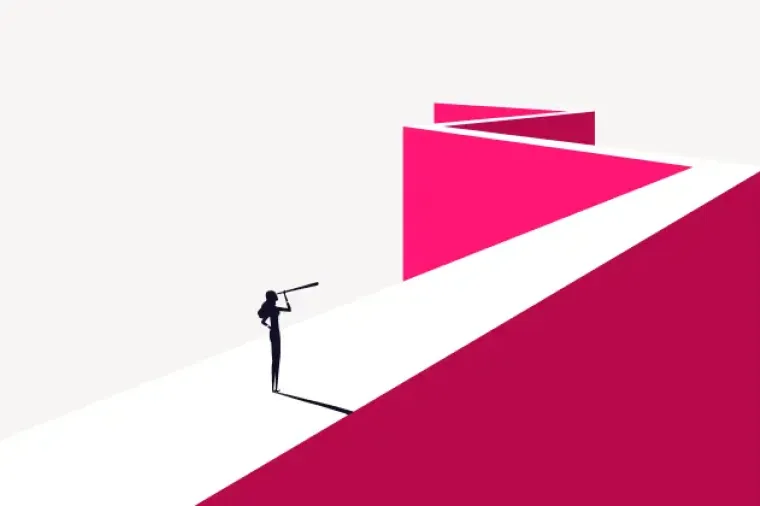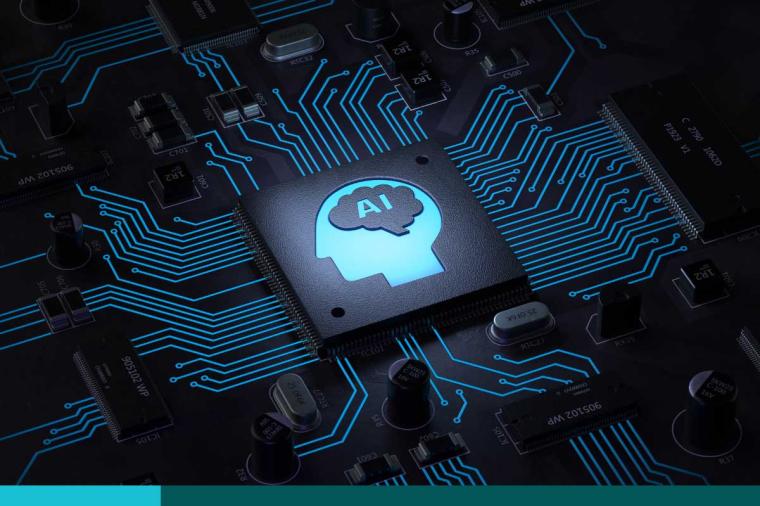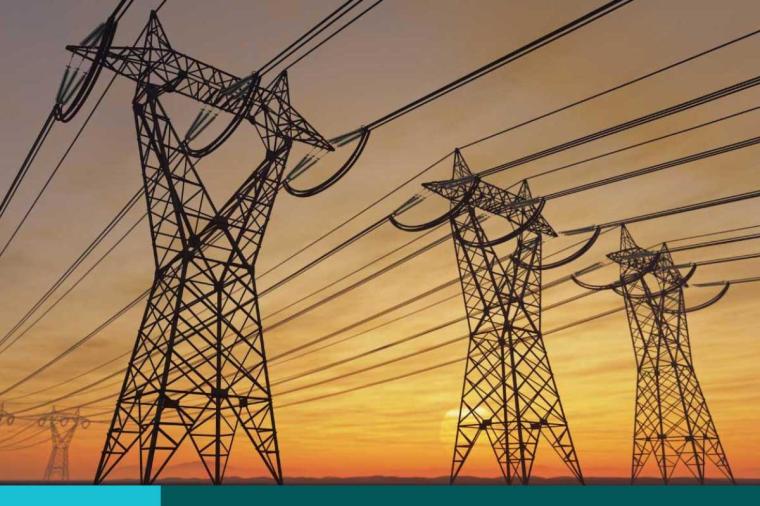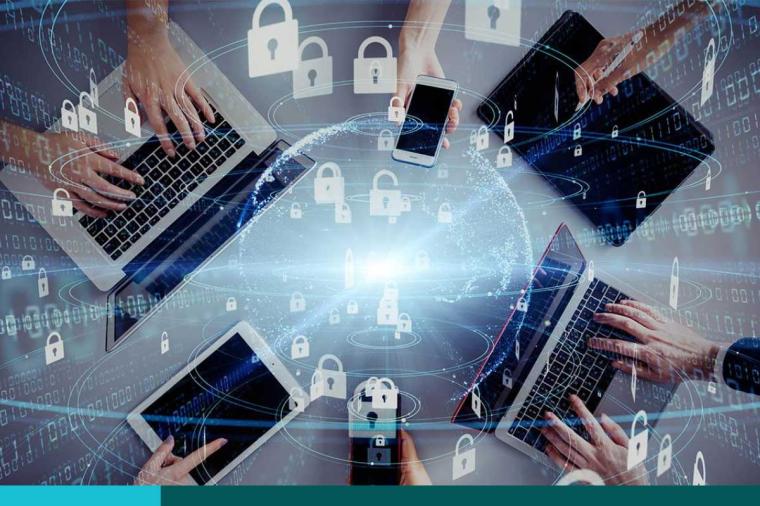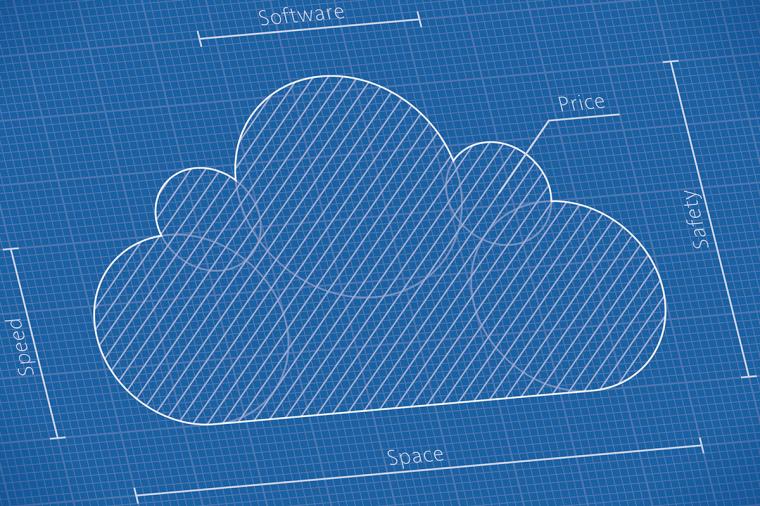By Brandon Shopp, VP of Product Strategy, SolarWinds
Software-defined networking (SDN) offers the promise of improved security, more automation, increased flexibility, and significantly fewer hardware dependencies. Though SDN also offers enhanced management and monitoring capabilities, understanding how to monitor this type of network will be critical to a successful implementation.
Why the challenge? The idea behind SDN is to make things easier for the federal IT pro. It automates many different functions, and the centralized control console is designed to make it easier to see and control what’s going on throughout the network. Yet with SDN, the network increasingly consists of many different types of components, both hardware and software. That’s where the monitoring challenge comes into play.
Let’s take a closer look.
SDN—Defined and Managed
SDN, according to online community TechTarget, is defined as follows:
“In a software-defined network, a network engineer or administrator can shape traffic from a centralized control console without having to touch individual switches in the network. The centralized SDN controller directs the switches to deliver network services wherever they’re needed, regardless of the specific connections between a server and devices.”
Yet, even if an agency is moving to SDN, the federal IT team is still going to have some hardware requirements they must manage as well.
Specifically, federal IT pros must be able to monitor logical components, such as Cisco Application Policy Infrastructure Controllers (APICs), tenants, application profiles, and endpoint groups. They must also be able to simultaneously view and monitor the network’s physical components.
Comprehensive visibility is the key to success. Federal IT pros must be able to see end-to-end—including analytics and performance statistics including all hardware and software components —from one place.
Start with a centralized dashboard that provides network, infrastructure, and application monitoring and management capabilities across on-premises, hosted, and public cloud environments.
Choose a console optimized to work with software-defined networks. Be sure the console can display alerts when the underlying application detects anomalous or unexpected behavior in the infrastructure.
Ensure the console also allows you to define and apply multi-device baselines or configuration snippets to any network node. This is exceptionally important within an SDN environment, as it will enhance the federal IT pro’s ability to better identify configuration drift and more effectively adhere to agency configuration standards.
Finally, centralized alerts will help federal IT pros act quickly if application traffic suddenly increases or decreases, and help speed resolution if a device stops sending flow data.
SDN is quickly becoming a mature technology. Effectively monitoring these networks involves being able to manage not only the software aspect of SDN, but the physical as well. By applying the considerations outlined above, federal IT managers will be able to enjoy the benefits of SDN while still maintaining control over their entire infrastructure.