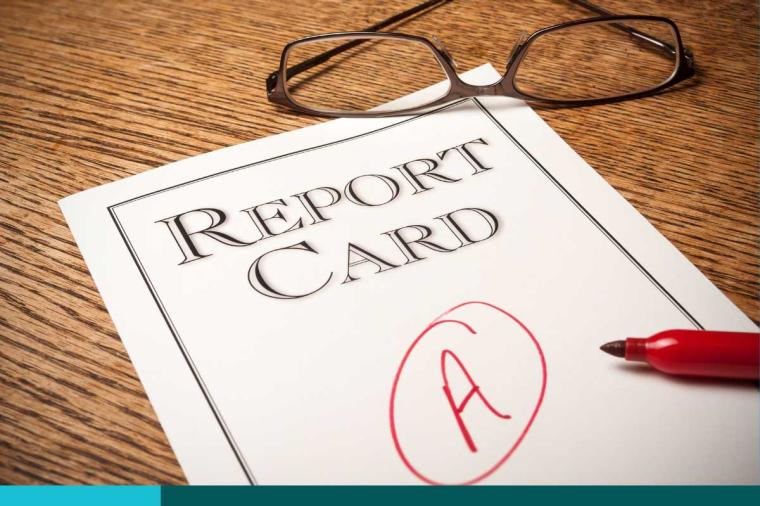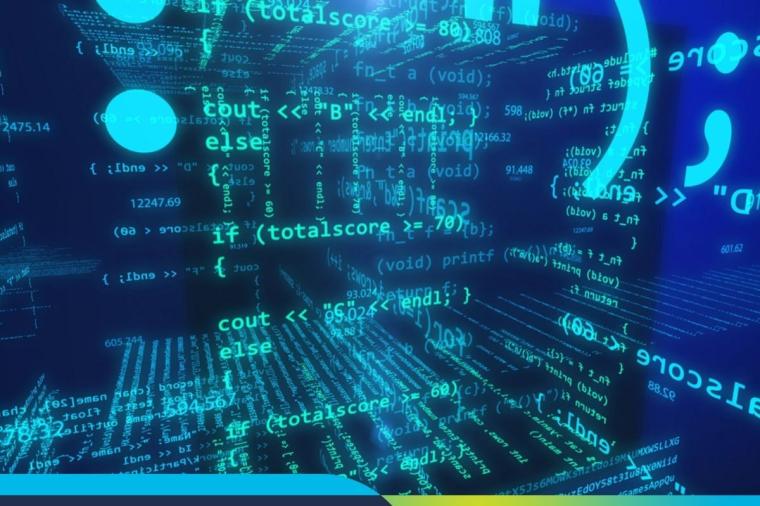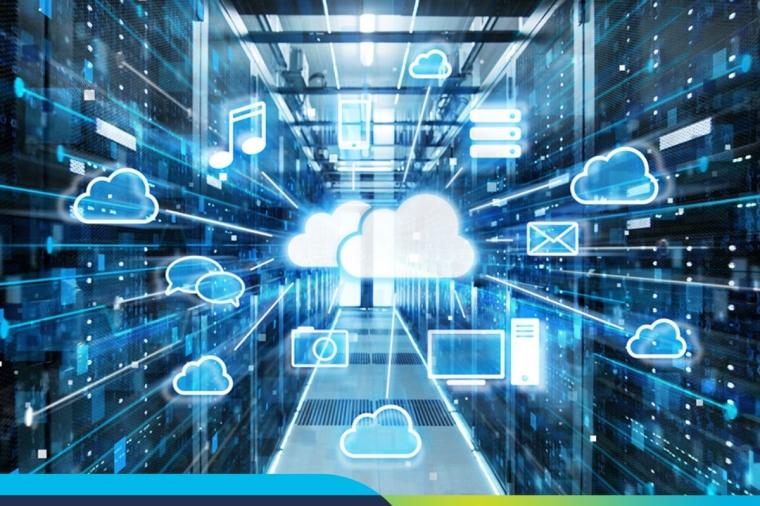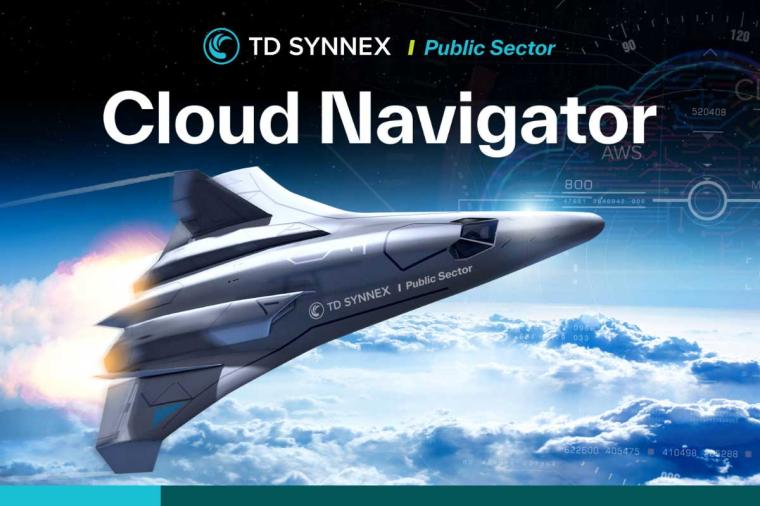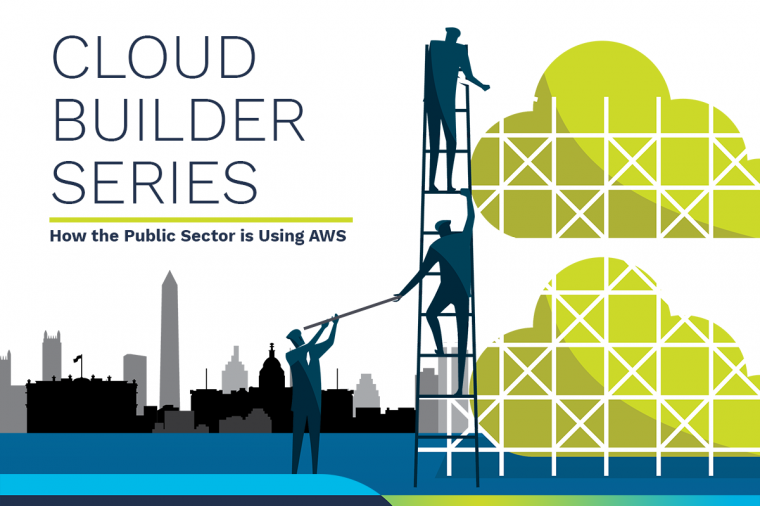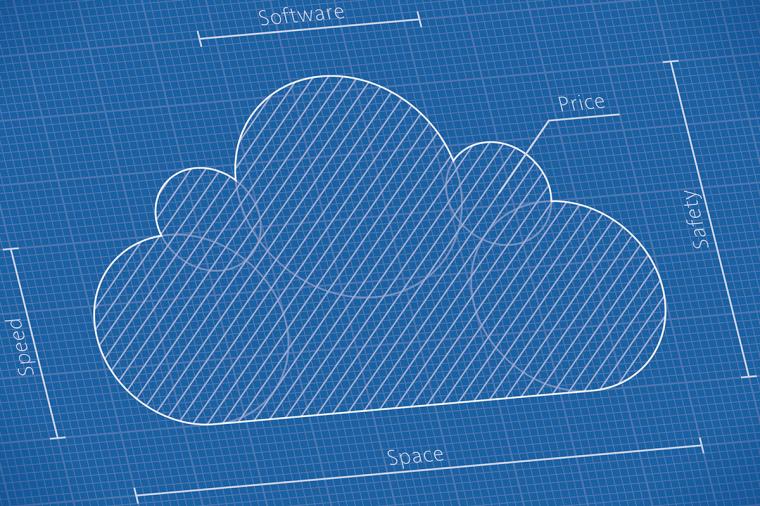Changing AWS’ Elastic Load Balance Connection Timeout
Yesterday, Amazon Web Services (AWS) announced the ability to customize the idle timeout for their elastic load balancer from the previously fixed 60 seconds to anywhere from 1 to 3600 seconds.
David Blankenhorn, DLT Solutions’ Chief Cloud Technologist, said of the announcement, “Timeout is one of the single biggest challenges that customers have had using elastic load balancing. The good thing is that customers can now change this timeout themselves. Previously, it could only be changed via a support ticket.”
Want to set it from your command line? It's easy, just type: $ elb-modify-lb-attributes myTestELB --connection-settings "idletimeout=120" --headers
You can also set it from the AWS Management Console. To do so, please read AWS’ Chief Evangelist Jeff Barr’s article: Elastic Load Balancing Connection Timeout Management.
AWS also released documentation for the new feature.