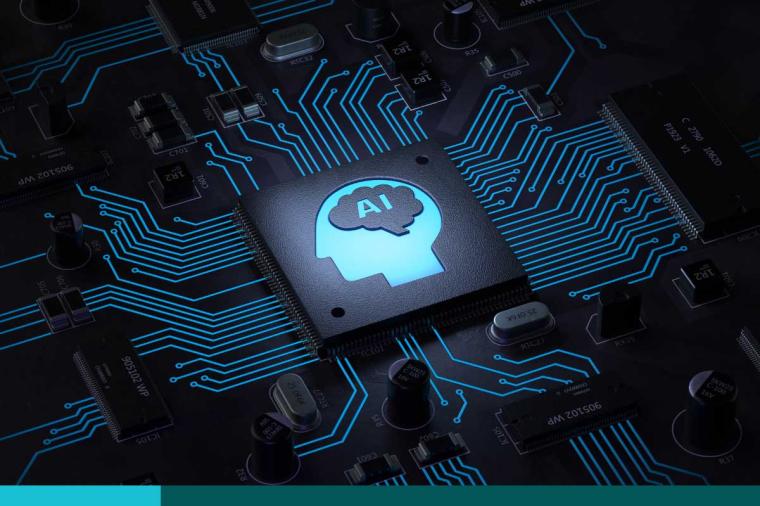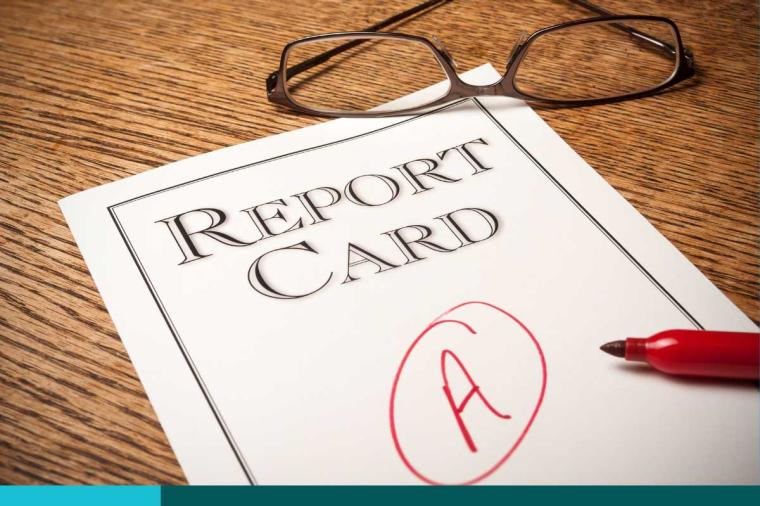How Well Do You Secure Your Virtual Infrastructure?
Virtualization has been, in most verticals, a large push because it brings benefits to the table of cost and hardware efficiency, and enterprise manageability. The ability to maximize your investments in hardware has now trickled into most corners of the IT culture. While many customers are dazed over the idea of virtualization, the idea of how to protect this new technology has seemingly been pushed to the sideline. Virtualization is the fancy, not-so-new-ish technology that everyone wants to deploy right now.
But how do we protect such a technology? Virtualizing most of your production servers sounds great. Giving the customer warmth when it comes to maximizing their hardware capabilities has long been an industry wish. Introducing the capability to house many servers on few physical boxes, all managed by one platform, is a dream. That dream rings true to administrators of both the light and dark sides of our IT magic. How perfect is it that now concentrating on one target can unlock our ability to gain access to anything that resides within? Let’s present a product to help minimize the risk.
Earlier in the month, I sat in a presentation of Symantec’s new Control Compliance Suite Virtualization Security (VSM) Manager. The product stacks security and compliance features onto VMware hypervisors. Let’s look at the details.
Virtualization Security Manager is a soft appliance that will provide a few main features that will greatly enhance the security posture of your VMware environment.
- Role based access control and reduced access to privileged accounts. Giving the keys to the kingdom to a VMware admin is rightly justified. There are many functions that an admin must have that require such access. What if your environment has a dozen admins, all with the same rights and little management between them? This has been witnessed many times; VMware admins do not focus on security, as security officers cannot administer hypervisor platforms. What if we could put a device between the admin and the VMware environment that allows or disallows an admin to access certain machines or functions; and required a secondary approval from a supervisor or second admin before the task could be completed? This is essentially a checks and balances for your hypervisor.
- Robust logging. Anyone who has administered a VMware box can attest to this fact: VMware logging capability has a niche use. It works well; it’s just limited in its capability. Symantec VSM has the capability to report granularly on all actions taken towards a VMware environment. This, by the way, includes denied access to the hypervisors, or actions taken on the hypervisors. VMware does not offer this capability.
- Assessment and configuration of security settings. This software provides monitoring and compliance capabilities for the hypervisor specifically. In short, the software monitors and hardens the hypervisor for you, based on regulations including PCI, HIPPA, EU data protection legislation, among others.
As you can see, these features build upon a virtual infrastructure and provide a peace of mind that is un- matched in today’s landscape. If you are a customer of Symantec Control compliance Suite, this is a nice addition to the virtual side of the house. It integrates smoothly to your enterprise CCS deployment, helping to fully protect both a physical and virtual infrastructure.