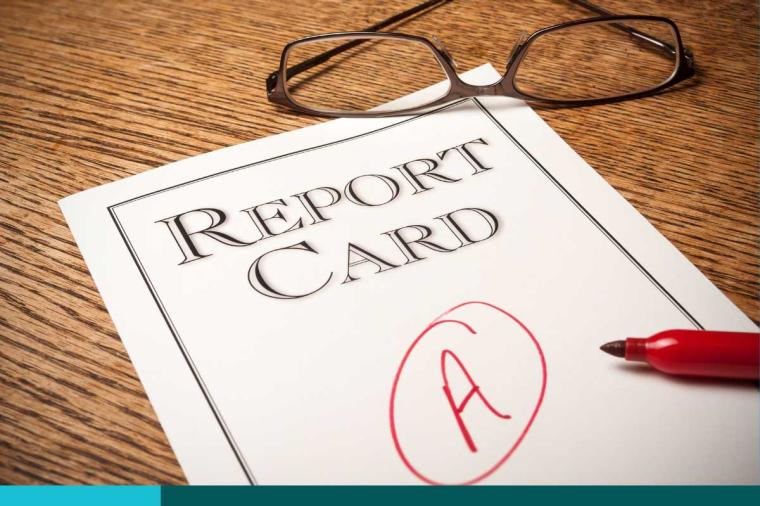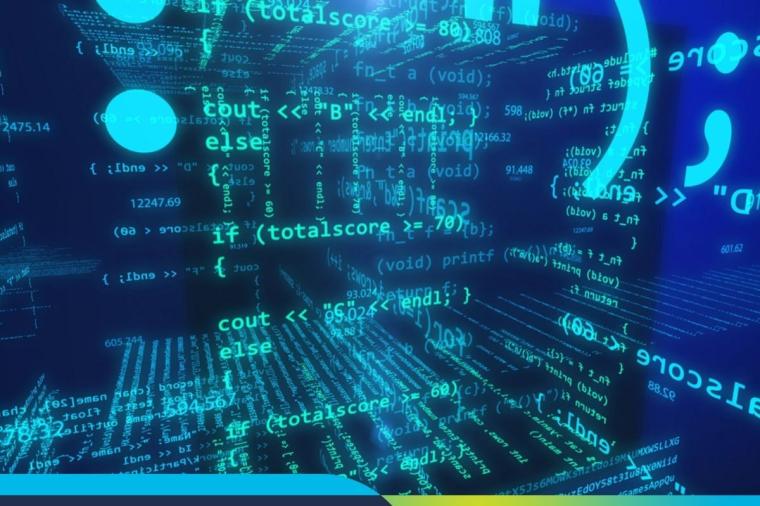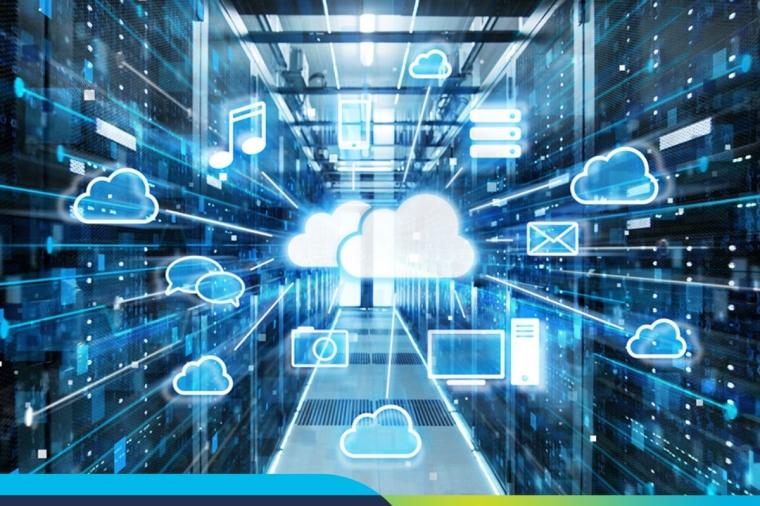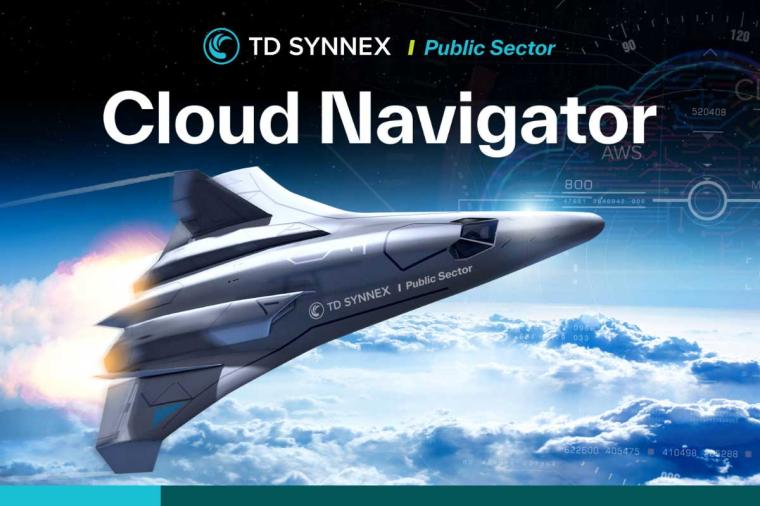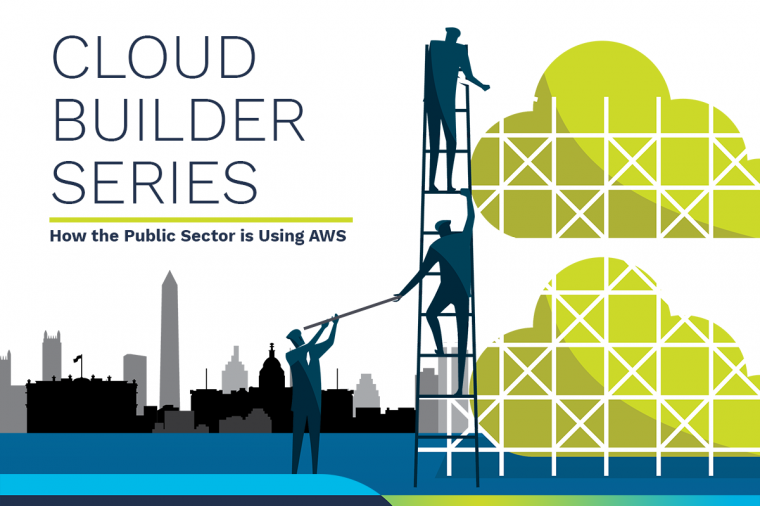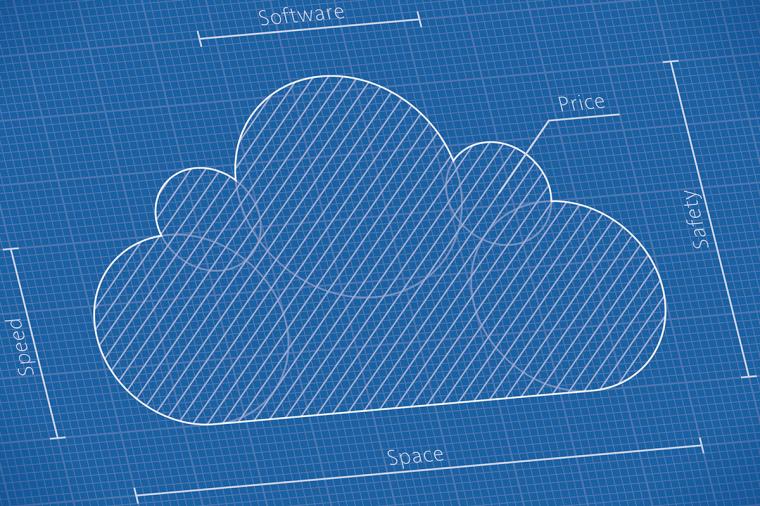As in Nature, Clouds Come in Many Shapes
Cloud computing expands on the many existing choices that are already available to IT for the delivery of IT services. Currently, we have RISC, x86, ATOM and ARM processors. We have Windows, Linux, UNIX, and mainframe operating systems. We also have a number of choices for application servers, databases, and development languages. The good thing about having these choices is that it allows architects to pick the best fit (either client-server or mainframe platforms) for the delivery of IT services (applications).
Cloud computing is really no different. There are a number of different cloud services and delivery models, and each should be evaluated for a best fit for the targeted application. Different cloud services will cater to different security profiles, different developer environments, different levels of control, and different kinds of applications. Each cloud service model has different business and IT benefits and challenges.
A quick recap of the Infrastructure as a Service (IaaS) cloud delivery models and some of their unique pros and cons follows:
| Public Cloud | |
| Pros:
|
Cons:
|
| Private Cloud | |
| Pros:
|
Cons:
|
| Community Cloud | |
| Pros:
|
Cons:
* Since community clouds are targeting a specific industry, they can typically react more efficiently when responding to requests relating to compliance or for A&A. |
| Hybrid Cloud | |
| Pros:
|
Cons:
|
It is important to note that there is no One Cloud. Careful selection of the appropriate cloud service based on each application’s business and technical requirements is necessary. Thus, it is extremely likely that a department would want to select a variety of cloud services. For example, it may make sense to use a public or community Software as a Service (SaaS) offering for email and collaboration. A public IaaS might be the right fit for public facing web properties. A private Platform as a Service (PaaS) might be the best fit for internally developed and used web services. A hybrid IaaS might be the best fit for database and heavier weight applications. As always, take a careful look at the driving business/mission requirements and pick the right tool for the job – be it client-server, mainframe, or cloud.