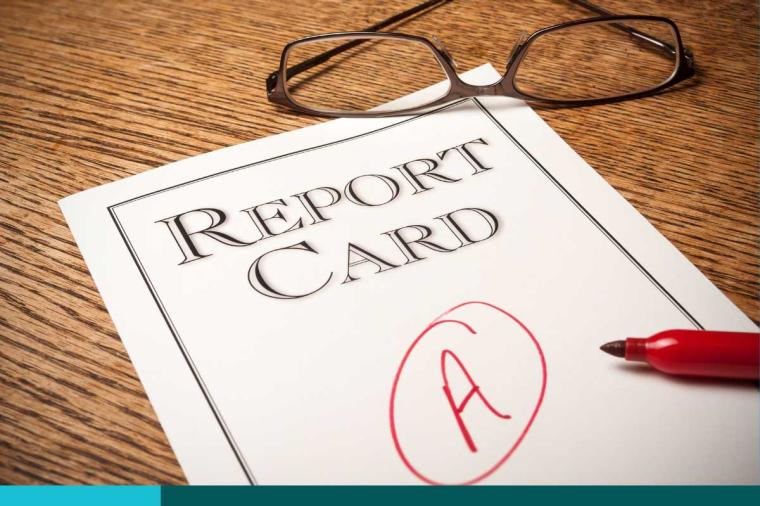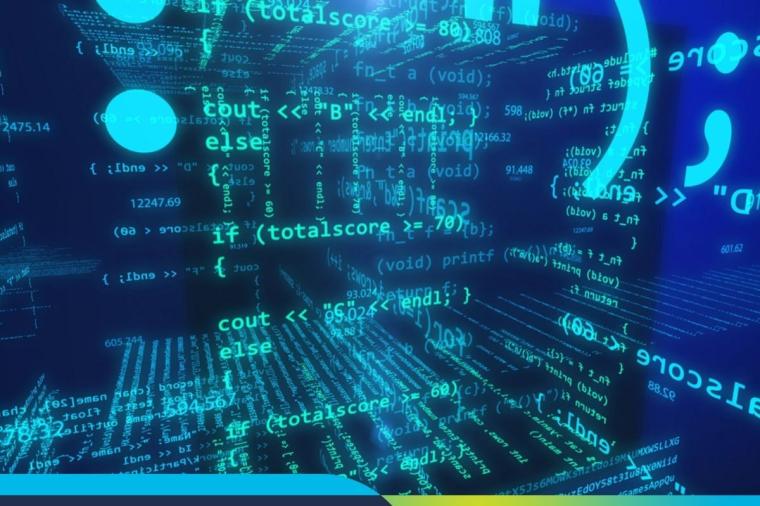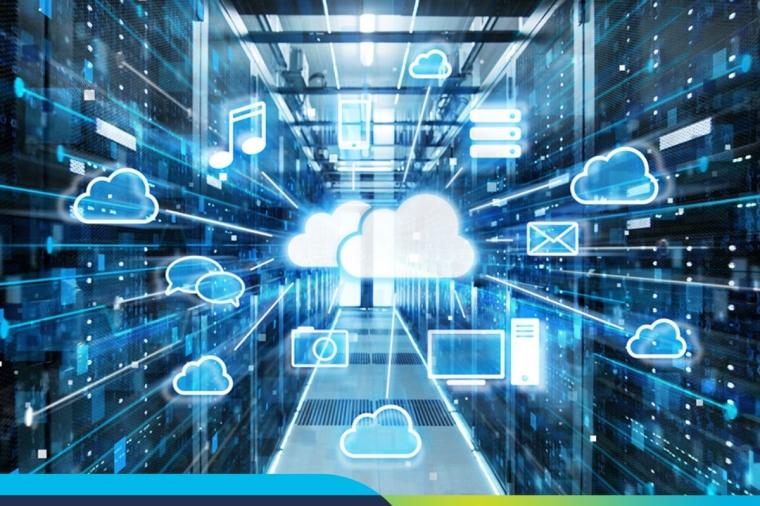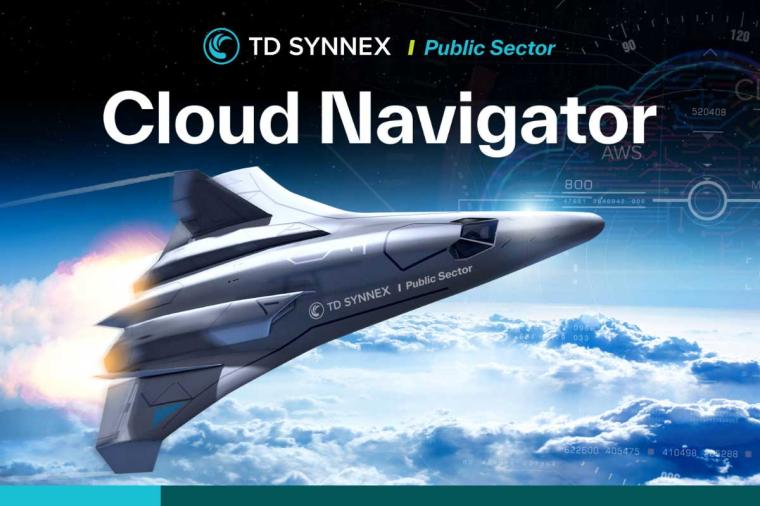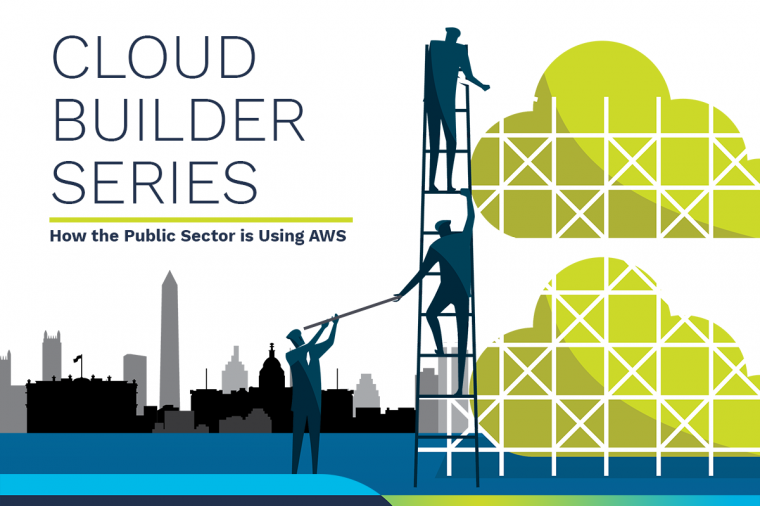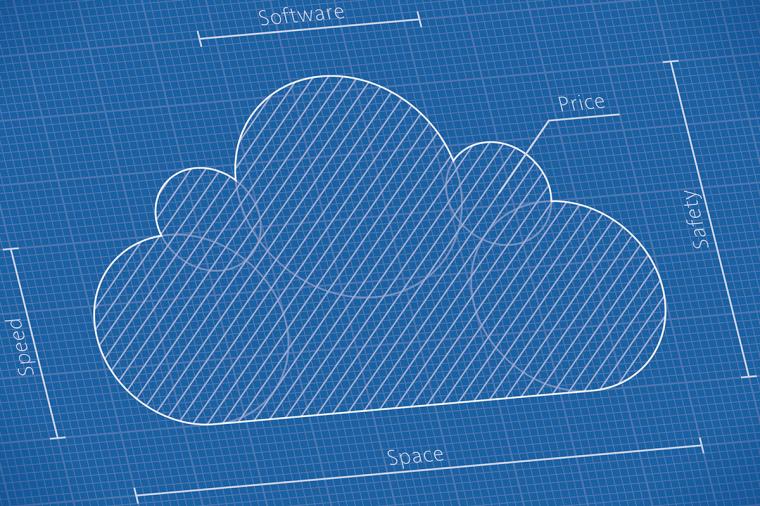Virtualization, the dark side
The race to virtualize everything has created a host of unintended consequences, not the least of which is how to meet the SLAs (service level agreements) for application backup. As we move into cloud alternatives this problem will only grow since your cloud provider will have to provide this to you on an application by application basis.
Every virtual machine is essentially a set of large files such as VMDKs in a VMware context. These large files are typically stored in storage arrays which can be connected via iSCSI or Fiber Channel or on NFS volumes. Traditional data protection techniques such as VMware's VADP, or VMware VCB rely on an agent to protect VMDK files associated with virtual servers.
Typical steps are as follows:
- Pause the virtual servers to get a consistent set of VM files.
- Use the agent to read the VM image files from the data stores.
- Copy the image files to a backup disk target.
- Release the Virtual Servers for normal operations.
- A keyword, such as Displayname or Datacenter (many keywords are available).
- For example: For automatic selection of the virtual machines with the display names that contain certain characters, you need the Displayname keyword in the rule.
- An operator, such as Contains, StartsWith, or Equal.
- The operator describes how NetBackup analyzes the keyword. For example: Displayname StartsWith tells NetBackup to look for the display names that start with particular characters.
- Values for the keyword.
- For the Displayname keyword, a value might be "prod". In that case, NetBackup looks for the virtual machines that have the display names that include the characters prod.
- An optional joining element (AND, AND NOT, OR, OR NOT) to refine or expand the query.