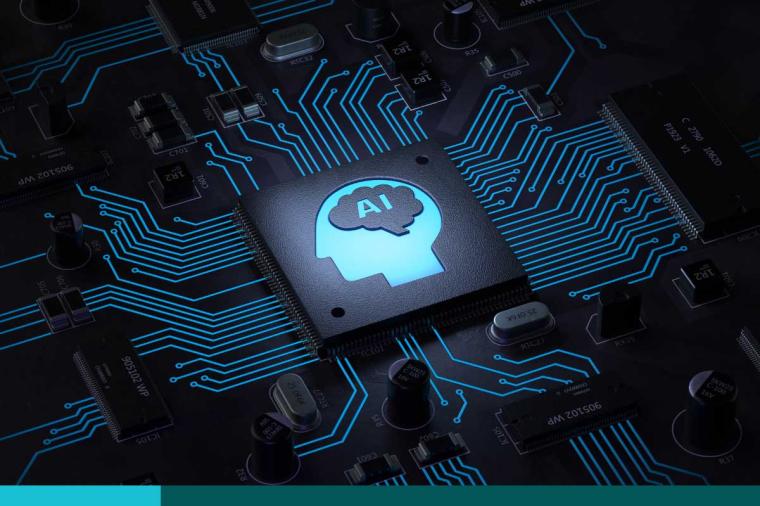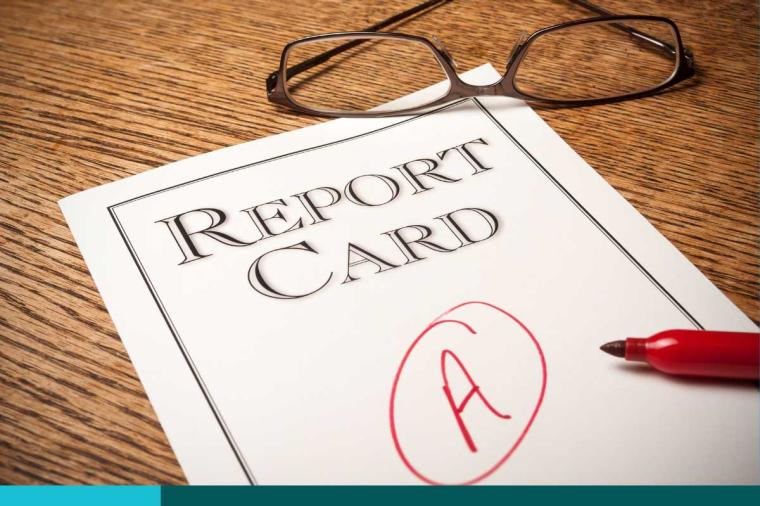Top 5 Reasons to Migrate Your Oracle Licenses
Ever wonder what to do with your old, out-of-date software licenses from Oracle? Technology is constantly improving and new programs are being developed all the time. Some of those old programs are combined with others to form new product bundles, some are upgraded and repackaged, and some are simply retired and replaced by new programs. Fortunately, the license migration is a way to make sure that your licenses remain useful and valuable over time as technologies and business needs evolve, and facilitates effective license management by you, the end user.
But what is a license migration? Technically put, a license migration is a means of contractually modifying your existing licenses to (i) take advantage of current metrics and products; (ii) move from a more restrictive license to a less restrictive one; and/or (iii) move from more limited functionality to more expansive functionality. In layman’s terms, it’s a bit like trading in an old car for a new one. With the new car you get better gas mileage, newer features and improved performance, but because you traded in your old car you also get it for a discounted price. Of course, the reasons you have for upgrading to a new car are clear, but with software licensing it may not be so obvious. So here are the top 5 reasons you to migrate your Oracle license(s):
1) Product Is at End of Life – From time-to-time Oracle will develop add-ons and bundle multiple products together. Recently, three database options called “Change Management Pack,” “Configuration Management Pack for Oracle Database,” and “Provisioning and Patch Automation Pack for Database” were bundled together into a new product called “Database Lifecycle Management Pack.” Once Oracle committed to this new product, they stop developing major product and technology releases for the old components. Migrating to the new Database Lifecycle Management Pack is the only way to maximize your support investment and keep up with all the new product releases going forward.
2) It’s Time to Upgrade – Sometimes you just need to upgrade to a license that’s less restrictive and/or contains increased functionality. For instance, if you own a product like Oracle Database Standard Edition and find it is no longer sufficient for your business needs, you do not have to buy a net-new license of Enterprise Edition. Instead, trade in your old Standard Edition licenses for brand new Enterprise Edition licenses. You will get a credit toward your new licenses and gain all of the additional functionality found in Enterprise Edition.
3) Removing Legacy Restrictions – If you have an old product or metric you may not be able to take full advantage of your licensed technology. If you own software under an old (“legacy”) metric such as Concurrent Device, then you cannot take advantage of the new features and upgrades that come with the modern metrics like Named User Plus and Processor. Fortunately, Oracle allows you to convert these old metrics to the new ones, often for free! You can actually get 2 NUPs for every Concurrent Device you own, and 25 Concurrent Device licenses equals a full processor.
4) You Footprint Is Growing – Is your agency growing? Do you find you have to keep adding new application users just to keep up? If so, you may want to look at one of the other application pricing models. The Component pricing model requires you to license each product by an individual application users. If you own a group of products (e.g., Financials, iReceivables and Treasury) that all work together you would have to license the same individual contributor on each product separately. To simplify this, you can migrate to the Custom Suite pricing model, which allows you to license each individual contributor only once and they will be granted access to all products in the Suite. Or you can go to the Enterprise pricing model, which allows you to license the programs based on the size of your agency, and not have to worry about licensing the individual contributors at all. These options allow you to grow quickly without concern of being over-licensed.
5) LMS Audit – Finally, Oracle’s License Management Services team will occasionally audit its customers to make sure they are not using programs or products they are not licensed for. If this happens to you, it may turn out that you’ve accidentally been accessing modules you do not own, or using the functionality of a higher edition. It’s almost always a case of being licensed for one product but accidentally using something more expansive. Luckily, a migration can be a means of quickly and cheaply rectifying the issue. The LMS audit does NOT mean you lose out on your license credit!
Conclusion – The list above is fairly comprehensive in terms of the reasons you might want to migrate, but the individual products mentioned are just a few of many different examples. If you own Oracle licenses that need updating, do not adequately cover your business needs, or are for programs that are being altered by Oracle, then contact DLT to discuss what your options are. Our on-shore subject matter expert has 8 years of experience in migrations, and his role is unique among VARs. He can assist you with any questions you have and help you understand the complex process.
Jason Hyde, DLT Solutions, Oracle Migration Specialist, has over seven years experience with Oracle Migrations and having completed over 5,000 migrations. He started at Oracle as an E-Business License Migration Analyst to becoming a Supervisor of Migration Business Advisors where he reviewed migrations for his own team and globally. At DLT Solutions, Jason handles the migration process from start to finish.