Webinar Series: Modern Infrastructure Design Success with Autodesk
Creating an Autodesk Revit Building Pad
So now you’ve got a terrific building and you’ve got your site’s terrain modeled, and – consequently – you’ve got a grassy slope running through your building lobby. This just won’t do! That’s where the Revit building pad comes into play. Even though you and I know the dirt should be retained at the exterior of a building’s wall, Revit doesn’t catch on to that. You need to tell Revit where the boundary of your building is, so that it knows to cut a void out of the terrain.
Liking Them Civil 3D Apps on the iPad!
In my last blog, I wrote about the apps that can be installed with Civil 3D. For this blog, I am going to discuss some of the apps from Autodesk that can be downloaded for free and installed on the iPad. Good stuff! First in the list is Infraworks. Models can be uploaded to the cloud from your pc, then, with this app on the Ipad, the models can be viewed, navigated, etc. In addition, comments can be posted regarding the model so that collaboration can be done.
Webinar Series: What Does Infrastructure Success Look Like?
With nearly 4 million miles of roadways, over 600,000 bridges and multiple transit systems stretched across our nation, infrastructure modernization is a complicated and challenging task. It plays an important role in economic stimulation and has become one of the key areas of emphasis for many citizens and city stakeholder communities.
Remote Desktop Streamer App Now on the Autodesk Exchange Apps Store
Last week, Splashtop, a leading provider of remote desktop software solutions, announced a partnership with Autodesk to launch “Remote Desktop Streamer App” on the Autodesk Exchange Apps store for all Autodesk products.
6 Free Autodesk University On-Demand Classes for Govies
6 Free Autodesk University On-Demand Classes for Govies
Can’t make it to Autodesk University (AU) this year? Anyone can join the AU community for free and enjoy on-demand classes from your desktop. Here are a few we’ve narrowed down that are specifically for and about the public sector.
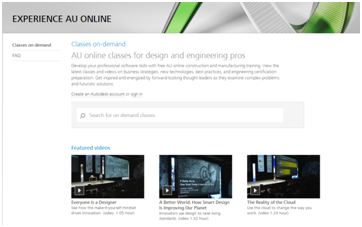
CAD & GIS News for Govies 10/16
CAD News for Govies is a weekly feature on Acronym that scans thousands of industry articles to present you with a regular source of CAD and GIS news, information and ideas that impact the public sector.

Here’s the latest round-up:
New Construction Management Software Designed Around iPhone Usability
Government Officials Realize the Power of Rendered Animations and Time Lapse 3D Visualizations
Time lapse video has been used for decades to show the progress of some of the world’s most awe inspiring innovations – from Olympic stadiums to aircraft, ship building and more. Most recently the progress of New York City’s One World Trade Center has been captured via a construction site “job-cam”. The video spans the period from October, 2004 to September, 2013 and was hand-edited from hundreds of thousands of high-definition images captured of work at the site. Prominently featured is the rise of One World Trade Center.
CAD & GIS News for Govies 9/11
CAD News for Govies is a weekly feature on Acronym that scans thousands of industry articles to present you with a regular source of CAD and GIS news, information and ideas that impact the public sector.
Here’s the latest round-up:
BIM, CIM and the DOT
CAD & GIS News for Govies 8/7
CAD News for Govies is a weekly feature on Acronym that scans thousands of industry articles to present you with a regular source of CAD and GIS news, information and ideas that impact the public sector.
Here’s the latest round-up:
Access your Autodesk Apps Remotely